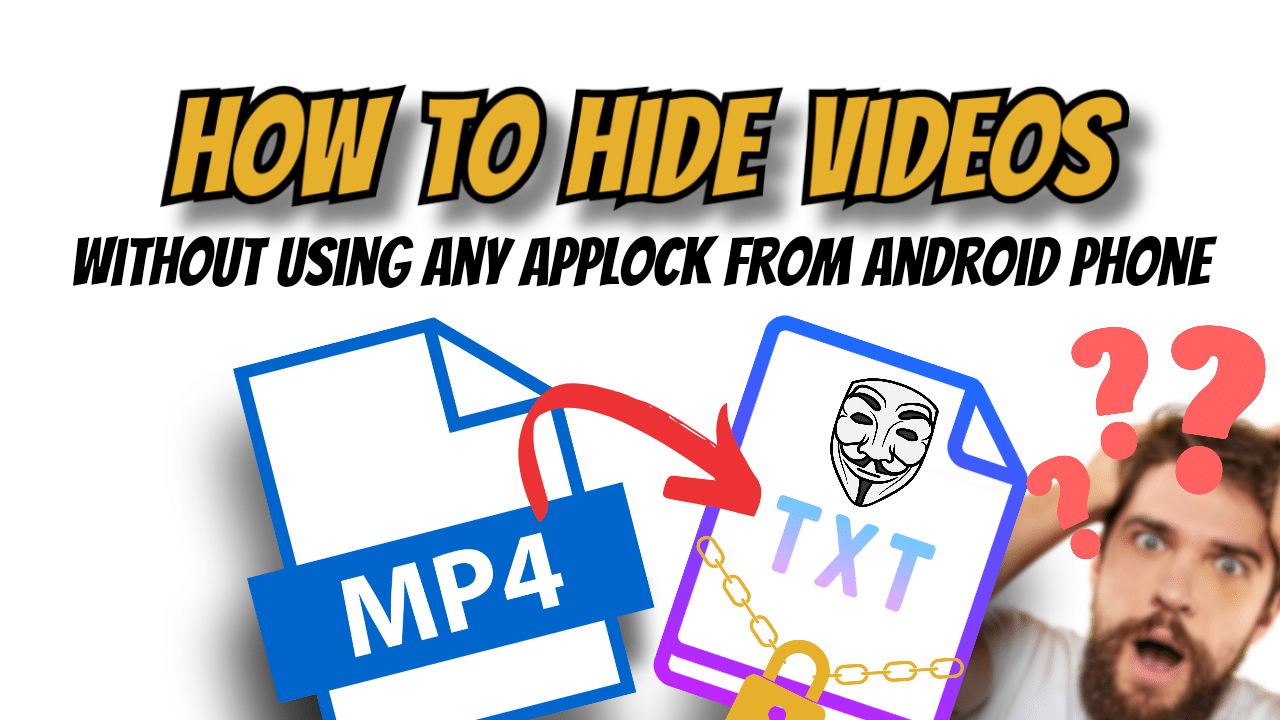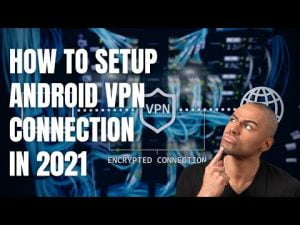Have you ever wanted to keep certain videos on your Android phone private, away from prying eyes? While there are numerous app lockers available to hide videos, they often come with an extra layer of complexity or may require additional permissions. In this blog post, we’ll explore simple and effective methods to protect your videos without using any third-party app lock from your Android phone. Whether you want to keep personal moments safe or maintain privacy for sensitive content, these techniques will help you achieve both convenience and security.
1. Utilize File Manager to Hide Videos
The File Manager is a versatile native tool available on most Android phones. You can use it to hide videos in a few simple steps:
- Open the File Manager app on your Android phone.
- Navigate to the folder where your videos are stored.
- Rename the video file and change its extension. For example, if your video file is named “birthday.mp4,” you can rename it as “birthday.nomedia” or “birthday.mp4.hidden”.
- Pro Tip: The “.nomedia” extension prevents media players and gallery apps from scanning and displaying the file.
- Once renamed, the video will no longer be visible in media players or gallery apps.
This method effectively hides your videos without altering their content or requiring the installation of any additional apps.
2. Create a Hidden Folder in the Gallery App
If your Android phone’s gallery app supports a “hide” or “secure” feature, you can utilize it to create a hidden folder for your videos. Follow these steps:
- Open your gallery app and navigate to the folder containing your videos.
- Look for an option to create a hidden folder. This feature may be present in the settings or through a long-press action on the folder.
- Create a new hidden folder and choose a name for it.
- Move the videos you want to hide into the hidden folder.
- Some gallery apps may require a password or PIN to access the hidden folder.
By leveraging the hidden folder feature within your gallery app, you can keep your videos safe from prying eyes, even if someone gains access to your phone.
3. Lock Videos Using Encrypted Vaults
Some Android phones come with built-in encrypted vaults that allow you to secure your videos using a password or fingerprint. These vaults create a separate, protected space on your device for storing sensitive files. Here’s how you can use them:
- Open the settings app on your Android phone.
- Look for the “Security” or “Privacy” section.
- Locate the option for an encrypted vault or secure folder and enable it.
- Set up a password or enable biometric authentication like fingerprint or face recognition.
- Access the encrypted vault and move your videos into it.
- Once inside the vault, your videos will be protected by an additional layer of security.
Using encrypted vaults adds an extra level of protection to your private videos, ensuring they remain hidden even if your device falls into the wrong hands.
Conclusion
Keeping your videos hidden on your Android phone doesn’t have to be complicated or require the installation of additional app lockers. By utilizing the native functionalities available on most devices, you can easily protect your videos from prying eyes. We’ve explored three simple methods: utilizing the file manager to rename and hide videos, creating a hidden folder within the gallery app, and using encrypted vaults. Choose the method that suits your preferences and maintain privacy for your videos effortlessly.
Remember, privacy is essential, and taking control of your personal content empowers you to enjoy your Android phone without any worries.
Did you know? According to a recent study by Statista, the average smartphone user has around 250 photos and videos stored on their device. Ensuring the privacy and security of your personal media is becoming increasingly important in today’s digital age[^1^].
Start implementing these techniques today and ensure your videos remain hidden, secure, and solely for your eyes.
So, there you have it, my fellow Android aficionados. No need for AppLock apps when you can master your File Manager, outsmart your gallery app, and even throw in a dash of encryption. Keep those videos on the hush-hush and embrace the digital ninja within you. Until next time, it’s yo Boi Tweaks PH signing off!
Watch Video tutorial