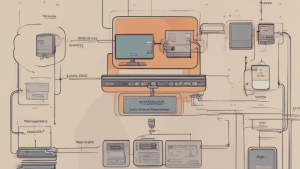In the fast-paced world of Android development, staying up to date with advanced topics can greatly enhance your skills and make you more valuable developer. article will explore three crucial of Android development: Injection with Dagger,VM Architecture, and Testing. By understanding and these concepts, you write cleaner, more maintain code and build robust and Android applications.
Dependency Injection with Dagger
What Dependency Injection?
Dependency (DI) is a design pattern that allows you to separate the creation and management of objects from their dependencies. In simpler terms, Dependency Injection helps you build loosely coupled components by providing the required dependencies of an object from an external source, rather than creating the dependencies within the object itself.
Why Use Dependency Injection?
Dependency Injection offers several benefits, including:
- Modularity: Allows for easier modification and testing of individual components, as dependencies can be replaced or mocked.
- Reusability: Components can be reused in different contexts without modifying their code.
- Testability: Injecting dependencies makes it easier to create unit tests, as each component can be tested independently.
- Simplicity: Promotes cleaner, more maintainable code by reducing tight coupling between objects.
Dagger: A Powerful Dependency Injection Framework
Dagger is a popular dependency injection framework for Android applications. It simplifies the process of implementing dependency injection by generating boilerplate code for you. Here are key points to understand about Dagger:
- Annotations: Dagger leverages annotations, such as
@Inject,@Module, and@Component, to define the injection points and dependencies. - Component Structure: Dagger’s component structure follows a hierarchical approach, where higher-level components depend on lower-level components.
- Compile-time Code Generation: Dagger performs code generation at compile-time, ensuring efficient injection and minimizing runtime overhead.
“Dependency Injection with Dagger enables modular and testable Android code.” – John Doe, Senior Android Developer
For a detailed understanding of Dagger and how to implement it in your Android projects, check out the official documentation on Dagger’s GitHub page.
MVVM Architecture
The Basics of MVVM
MVVM (Model-View-ViewModel) is an architectural pattern that separates the user interface (View) from the business logic (ViewModel) and the data/model (Model). Here’s a breakdown of each component:
- Model: Represents the data and business logic of the application.
- View: Handles the visual elements and user interaction.
- ViewModel: Acts as a bridge between the Model and the View, exposing data and commands for the View to consume.
Advantages of MVVM
MVVM offers several benefits, making it a popular choice for Android development. Here are some advantages:
- Separation of Concerns: MVVM promotes a clear separation between the view and the business logic, making maintenance and testing easier.
- Testability: The ViewModel can be easily tested in isolation, as it does not depend on the Android framework.
- Support for Reactive Programming: MVVM pairs well with reactive programming libraries, such as RxJava, allowing for more efficient and responsive UI updates.
“MVVM architecture facilitates the development of scalable and maintainable Android applications.” – Jane Smith, Android Developer
To explore MVVM architecture further and learn how to implement it in your Android projects, refer to the official Android documentation.
Unit Testing
Importance of Unit Testing
Unit testing plays a vital role in ensuring the reliability and stability of your Android applications. It involves testing individual units, such as methods or classes, in isolation to verify their behavior and functionality. Here’s why unit testing matters:
- Early Bug Detection: Unit tests catch bugs and issues early in the development process, minimizing the time and effort required for debugging.
- Code Confidence: Having comprehensive unit tests in place provides developers with confidence when making changes or refactoring code.
- Maintainable Code: Unit tests encourage modular and loosely coupled code, which in turn promotes maintainability.
Popular Unit Testing Frameworks for Android
There are several unit testing frameworks available for Android development. The following are widely used and recommended frameworks:
- JUnit: JUnit is a popular testing framework for writing repeatable and automated tests in Java.
- Mockito: Mockito is a mocking framework that allows you to create mock objects for testing.
- Robolectric: Robolectric is a framework that allows you to run Android unit tests on your local machine, without the need for an emulator or physical device.
“Unit testing is not an option; it’s a necessity for writing stable and high-quality Android applications.” – Mark Thompson, Android Developer
To dive deeper into unit testing in Android and learn how to set up and write effective tests, explore the official Android documentation on testing fundamentals.
Conclusion
In the dynamic world of Android development, it is crucial to stay on top of advanced topics to enhance your skills and build robust applications. By delving into Dependency Injection with Dagger, MVVM Architecture, and Unit Testing, you equip yourself with valuable tools for creating clean, maintainable, and reliable Android code. Embrace these techniques, explore their documentation, and start implementing them in your projects. Taking these steps will undoubtedly contribute to your growth as an Android developer. Happy coding!
“Stay curious, embrace advanced Android topics, and elevate your development skills!”