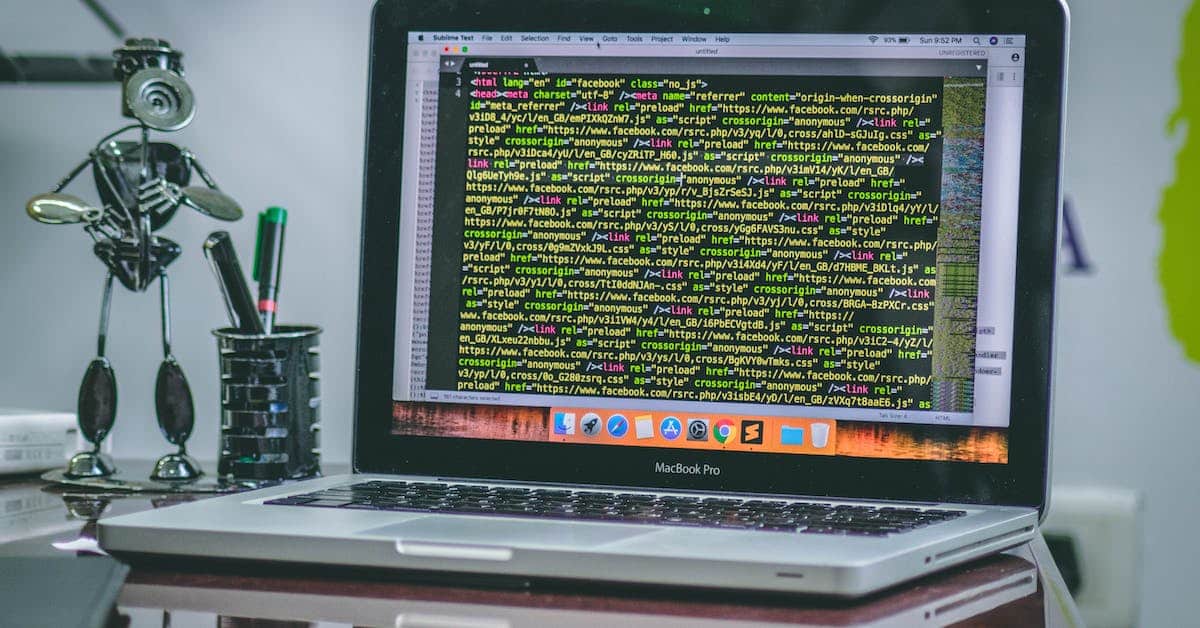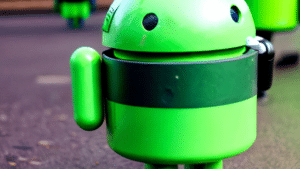In the world of Android development, data persistence plays a vital role in creating robust and efficient applications. Storing data locally on the device allows users to access their information even when offline and enhances user experience by reducing network dependency. In this article, we will delve into the three primary methods of data persistence in Android: SQLite, SharedPreferences, and Room Database. By understanding their strengths and use cases, you can make informed decisions when choosing the most suitable approach for your application.
SQLite: The Powerhouse of Relational Databases
Lightweight and Efficient
SQLite is a widely used and powerful relational database management system that is supported natively in Android. It offers the advantage of being lightweight, as it does not require a separate server process. The entire database is stored as a single file on the device, making it easy to manage and transport.
Structured Data Storage
SQLite provides a structured and organized way to store data by defining tables, columns, and relationships. This enables developers to query the database using standard SQL, making it familiar and intuitive for those experienced with the language.
High Performance
SQLite boasts impressive performance due to its ability to handle complex queries efficiently. It achieves this by utilizing indexes, which allow for quick searching and sorting of data. Additionally, SQLite supports transactional behavior, ensuring data integrity and consistency.
Case Study: Building a Note-Taking App
Consider a note-taking app that needs to store a user’s notes locally. SQLite would be an ideal choice for this scenario. By creating a “notes” table with columns such as “id,” “title,” and “content,” you can easily store and retrieve notes. The SQL queries can be executed using Android’s built-in SQLiteOpenHelper class, providing seamless integration.
SQLite is a lightweight and efficient relational database management system that enables structured data storage and provides high performance for complex queries.
SharedPreferences: Simplicity for Small Data
Key-Value Storage
SharedPreferences is a simple and straightforward method of data persistence in Android. It provides a key-value pair storage mechanism suitable for small sets of data. Unlike SQLite, SharedPreferences does not require a complex database schema or the use of SQL queries.
User Preferences and Settings
SharedPreferences is commonly used to store user preferences and settings within an application. For example, you can use SharedPreferences to store a user’s selected theme, language preference, or notification settings. Since it is lightweight and quick to access, SharedPreferences is an efficient solution for small, non-relational data.
Easy Integration
Android provides a convenient API to access SharedPreferences, making it easily accessible from anywhere within the application. It offers methods to save and retrieve data using primitive types such as integers, booleans, or strings.
Case Study: Implementing a Theme Switcher
Let’s imagine an app with a theme switcher functionality. SharedPreferences can be used to store the’s selected theme preference. By assigning a key-value pair such as “theme and “dark,” you can dynamically apply the chosen theme throughout the application on each launch.
SharedPreferences is a simple and convenient method for storing small sets of data, making it ideal for user preferences and settings.
Room Database: Simplified ORM for Powerful Database Operations
Object Relational Mapping (ORM)
Room Database is a persistence library introduced by Google as part of the Android Jetpack suite. It serves as an abstraction layer over SQLite, providing an easy-to-use API that incorporates the concepts of Object Relational Mapping (ORM). Room simplifies complex database operations by mapping database tables to Java or Kotlin objects.
Compile-Time Verification
One of the key advantages of Room is its compile-time verification abilities. It scans your code at compile-time, detecting errors such as invalid queries or missing table columns. This ensures early detection of potential issues and saves debugging time.
Database Operations Made Easy
Room offers streamlined methods for creating, updating, querying, and deleting data from the database. It utilizes annotations to generate the necessary boilerplate code, reducing the amount of code you need to write.
Case Study: Creating a User Management System
Suppose you are developing an app that requires user registration and login functionality. Room Database would be a perfect fit for this scenario. By defining an entity class to represent the user, Room can handle the creation, modification, and querying of user data seamlessly.
Room Database simplifies complex database operations by providing an ORM approach, compile-time verification, and streamlined methods for data manipulation.
Conclusion
Choosing the right approach for data persistence is crucial in Android app development. SQLite, SharedPreferences, and Room Database each offer unique benefits depending on your application’s requirements.
- Use SQLite for structured, relational data storage, complex queries, and high performance.
- Employ SharedPreferences for small, non-relational data, such as user settings and preferences.
- Leverage Room Database for simplified ORM, compile-time verification, and seamless database operations.
By understanding these persistence techniques, you can develop efficient, reliable, and user-friendly applications that enhance the overall user experience.
Data persistence in Android is a critical aspect of enhancing user experience by providing offline accessibility and reducing network dependency. By utilizing SQLite, SharedPreferences, and Room Database appropriately, developers can ensure efficient data storage and retrieval in their Android applications.