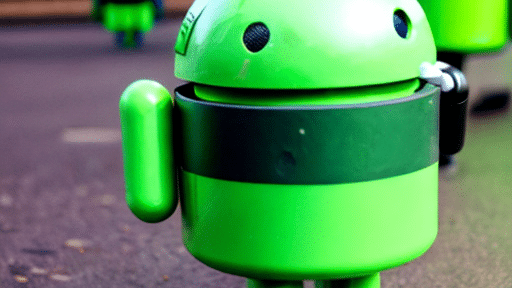Are you fascinated by the world of Android app development? If so, then understanding how Android activities and intents work is crucial. These concepts are at the core of building functional and interactive Android apps. In this article, we will take a deep dive into Android activities and intents, unraveling their significance, and exploring how they contribute to the overall functionality of Android applications. So, let’s jump right in!
What Are Android Activities?
An Android activity is a fundamental building block of an application, representing a single screen with a user interface. Activities are responsible for capturing user input, displaying relevant content, and facilitating navigation within an app. Think of each activity as a window through which users can interact with your application.
Activities are organized in a stack-like structure, with the currently active activity sitting on top of the stack. As users navigate through an app, the stack is dynamically managed, allowing for smooth transitions between activities.
Key Features of Android Activities
- Lifecycle: Android activities have a well-defined lifecycle that consists of different states such as created, started, resumed, paused, stopped, and destroyed. Understanding this lifecycle is vital for managing resources efficiently and providing a seamless user experience.
- User Interface: Each activity has its own user interface, which is defined in XML layout files. These layouts can contain various UI components such as buttons, text fields, images, and more.
- Activity States: Activities can be in different states depending on their visibility to the user. For example, an activity can be in the foreground, partially visible, or completely hidden. Properly managing activity states is crucial for maintaining the app’s performance and ensuring a smooth user experience.
Android Intents: Connecting Activities and Beyond
In the Android ecosystem, intents play a crucial role in facilitating communication between different components of an application. An intent is a messaging object that allows one activity to request an action from another activity or even from external components, such as system services or other apps.
Intents can be classified into two types: explicit and implicit.
- Explicit Intents: Explicit intents are used to launch a specific activity within the same application. These intents explicitly state the target activity’s component name, ensuring a direct and specific action.
- Implicit Intents: Implicit intents do not specify a specific target component within the application. Instead, they describe an action to be performed, and the system chooses the appropriate component to handle that action based on the intent’s action string, data type, and category.
How Android Intents Work
When an intent is triggered, the Android system springs into action. The system examines the intent’s information and checks if there are any components capable of handling it. If a suitable component is found, the system starts the corresponding activity, passing the intent to it. This allows the receiving activity to access the data and perform the requested action.
Intents can carry both explicit data, such as strings or numbers, and implicit data, such as images or files, making them incredibly versatile for various app functionalities.
Best Practices for Android Activities and Intents
To ensure efficient and well-designed Android apps, here are some best practices to keep in mind when working with activities and intents:
- Optimize Activity Lifecycle: Properly manage the lifecycle of activities to avoid memory leaks and unnecessary resource consumption. Release resources when an activity is no longer needed and handle configuration changes gracefully to provide a seamless user experience.
- Use Explicit Intents When Possible: Explicit intents are efficient and promote code clarity by explicitly stating the target component. Whenever you know the exact target activity, use explicit intents to ensure the intended action is performed without ambiguity.
- Handle Implicit Intents Carefully: Implicit intents can be powerful but require careful handling. Make sure to specify the intent’s action, data type, and category precisely to ensure the intended component is resolved. Handling implicit intents without proper validation can lead to potential security vulnerabilities.
- Avoid Overreliance on Global State: While it may be tempting to rely on global variables or singletons to pass data between activities, it is best to use intents for communication. This helps maintain loose coupling between activities and promotes the modularity of your codebase.
- Consider Activity Launch Modes: Android provides different launch modes for activities, such as standard, singleTop, singleTask, and singleInstance. Understand the purpose and behavior of each launch mode, and choose the appropriate one based on your app’s requirements.
Conclusion
Android activities and intents are the backbone of any engaging and interactive app. Understanding their functionality, lifecycle, and best practices is essential for building robust and efficient Android applications. By leveraging the power of activities and intents, you can create seamless user experiences while enabling effective communication between different components. So, go ahead and explore the fascinating world of Android app development by mastering the art of activities and intents!
“Activities and intents form the heart and soul of Android development, allowing developers to craft dynamic and user-friendly experiences.” – Personal reflection.
External Link: For more information on Android Activities and Intents, refer to the official Android Developer Documentation: https://developer.android.com/guide/components/activities/intro-activities