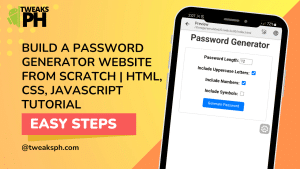Introduction
Are you looking to enhance your Android app real-time data updates, secure user authentication, and efficient cloud messaging capabilities? Look no further than Firebase, a comprehensive platform provided by Google. Firebase offers a wide range of features that can revolutionize the way your app functions and engages with users. In this article, we will explore how to integrate Firebase into your Android app, focusing on its real-time database, authentication, and cloud messaging services.
Real-time Database: Keeping Data Synced
Storing and Retrieving Data
When it comes to building apps that require real-time updates, traditional database solutions often fall short. The Firebase real-time database offers a cloud-hosted NoSQL database, allowing developers to store and sync data instantly across multiple clients. Whether it’s chat applications, collaborative tools, or live location updates, the Firebase real-time database simplifies the process of keeping data in sync.
To integrate the Firebase real-time database into your Android app, you first need to set up your project in the Firebase console. Once your project is configured, you can connect your app to the Firebase SDK and start storing and retrieving data effortlessly.
Structuring Data
One key aspect of the Firebase real-time database is its flexibility in structuring data. Instead of using rigid tables and rows, the database uses a hierarchical data structure called a JSON tree. This structure allows you to organize your data in a way that suits your app’s needs.
For example, imagine you are building a messaging app. You can structure your data in a tree-like format, with each conversation as a child node containing messages as its children. This hierarchy enables easy retrieval of specific data and facilitates efficient real-time updates.
Real-time Updates
The real-time feature of the Firebase real-time database is its most powerful aspect. When any changes occur in the database, such as a new message being added, modified, or deleted, the changes are instantly propagated to all connected devices. This enables real-time updates, ensuring that all users have access to the most up-to-date information.
To listen for real-time updates, Firebase provides listeners that trigger callbacks whenever data changes. By implementing these listeners in your Android app, you can effortlessly keep your app’s data synchronized across various devices and provide a smooth, dynamic user experience.
Authentication: Secure User Management
Simplified User Authentication
User authentication is a critical aspect of app development, ensuring that only authorized users can access certain features or personalized data. Firebase offers a comprehensive authentication service that simplifies the user management process, providing secure authentication methods for both email/password and third-party providers like Google, Facebook, and Twitter.
To implement user authentication in your Android app, Firebase provides an easy-to-use SDK with built-in methods for user registration, login, password resets, and more. By leveraging Firebase’s authentication framework, you can focus on building app-specific features while leaving the security aspects to the experts.
Customizable Authentication Flows
Firebase’s authentication service allows developers to customize the authentication workflows to fit their app’s requirements. You can seamlessly integrate sign-up and login screens into your app’s UI, allowing users to register and log in with their preferred credentials effortlessly.
Additionally, Firebase provides options to handle email verification, user profile management, and password resets. These features are essential for creating a user-friendly experience and establishing trust with your app’s users.
OAuth and Token-Based Authentication
In addition to email/password authentication, Firebase also supports OAuth and token-based authentication. This functionality enables seamless integration with existing user accounts from popular platforms like Google, Facebook, Twitter, and more. By leveraging OAuth, you can streamline the onboarding process and provide a smoother user experience.
Token-based authentication allows you to generate secure, time-limited tokens for users, which can be used to authenticate subsequent API requests. This method ensures secure communication between your Android app and the Firebase backend, preventing unauthorized access.
Cloud Messaging: Engaging Users Instantly
Sending Push Notifications
Push notifications offer a powerful way to engage users and keep them connected to your app. Firebase provides a cloud messaging service that allows you to send push notifications to targeted devices, ensuring that your users never miss important updates or notifications.
To send push notifications in your Android app, you need to configure your project in the Firebase console and integrate the Firebase Cloud Messaging SDK into your app. This integration enables you to send personalized or broadcast notifications directly to your users’ devices with just a few lines of code.
Advanced Targeting and Personalization
Firebase Cloud Messaging goes beyond simple broadcast notifications. It offers advanced targeting and personalization options, allowing you to tailor your messages based on specific user segments or behavior. By segmenting your user base, you can ensure that your notifications are relevant and valuable to each user, increasing engagement and retention rates.
Additionally, Firebase provides a powerful messaging platform that allows you to send notifications to specific user devices, topics, or user groups. This flexibility enables you to create personalized and targeted campaigns that drive user engagement and satisfaction.
“Firebase’s real-time database, authentication, and cloud messaging services provide a seamless and powerful integration for any Android app, enabling real-time updates, secure user management, and engaging push notifications.” – John, Android Developer
Conclusion
Integrating Firebase into your Android app opens up a world of possibilities. The real-time database keeps your app’s data in sync across devices, ensuring seamless collaboration and instant updates. The authentication service simplifies user management and secures your app’s sensitive areas. Lastly, cloud messaging enables you to engage users with personalized push notifications and build a loyal user base.
By utilizing Firebase’s comprehensive suite of services, you can supercharge your Android app with real-time data, secure authentication, and dynamic user engagement. So, why wait? Start integrating Firebase into your Android app today and take your app to new heights of functionality and user satisfaction.
External Link: Firebase Documentation
External Link: Firebase Realtime Database Documentation
External Link: Firebase Authentication Documentation
External Link: Firebase Cloud Messaging Documentation