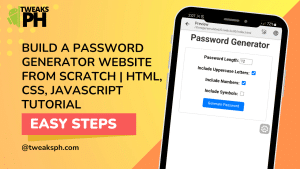Are you struggling with sluggish website performance? Slow load times and poor user experiences can significantly impact your online presence. But fear not! In this article, we will delve into 10 powerful tips to skyrocket your website’s performance with Hostinger. As one of the leading web hosting providers, Hostinger offers a range of features and optimizations to help you achieve lightning-fast website speeds. From fine-tuning your website to leveraging cutting-edge technologies, this article will provide you with actionable tips to optimize your website performance and keep your visitors engaged.
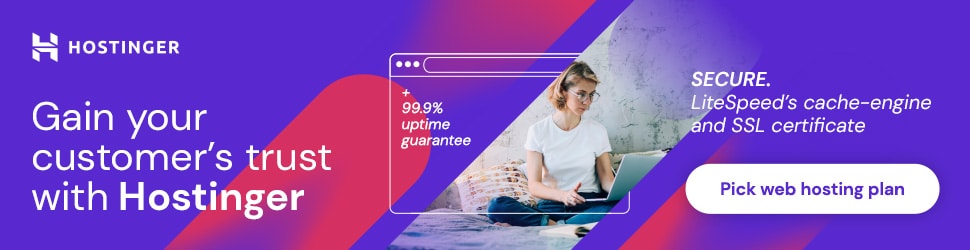
1. Opt for a Lightweight and Responsive Framework
Your choice of framework lays the foundation for your website’s performance. Opting for a lightweight and responsive framework is crucial to ensure fast load times and optimal user experience. Consider frameworks like Bootstrap or Foundation that focus on minimal and efficient code to reduce the overall page size, leading to faster loading.
Fun Fact: Leaner frameworks allow your website to leap ahead in the loading race!
2. Leverage Browser Caching
Browser caching can significantly enhance your website’s performance by storing static resources, such as CSS, JavaScript, and images, locally on visitors’ devices. This way, when users revisit your website, their browsers can retrieve these cached resources instead of making multiple server requests, resulting in faster load times.
Did you know? Browser caching can reduce bandwidth consumption and lessen the load on your server, resulting in improved website performance.
3. Minify and Combine CSS and JavaScript Files
Minifying and combining your CSS and JavaScript files can drastically improve your website’s performance. Minification involves removing unnecessary characters (e.g., whitespace, line breaks, comments) from your code, reducing the file size. Combining multiple CSS or JavaScript files into one minimizes the number of HTTP requests needed to load your website, resulting in faster rendering.
Expert Tip: Reduce those code redundancies and see your website’s performance soar!
4. Compress Images without Sacrificing Quality
Images play a vital role in engaging your audience, but they can also be a common cause of slow website performance. To tackle this, compress your images without compromising quality. Tools like TinyPNG or Optimizilla can reduce file sizes significantly, ensuring faster load times without compromising visual appeal.
Remember: Your images should be feather-light, but their impact should be heavy!
5. Enable GZIP Compression
Enabling GZIP compression allows your web server to compress your website’s files before sending them to visitors’ browsers. This compression technique reduces the file sizes by up to 70%, resulting in faster transfer times and improved website performance. Hostinger offers easy GZIP compression activation through their intuitive control panel.
Pro Tip: GZIP compression is like compressing air in a balloon. You squeeze it down to fit more, ultimately resulting in faster load times!
6. Utilize Content Delivery Networks (CDNs)
Content Delivery Networks, or CDNs, distribute your website’s static content across multiple servers worldwide. By caching your content closer to your visitors, CDNs reduce latency and improve website load times. Hostinger offers integration with popular CDNs like Cloudflare, allowing you to effortlessly implement this powerful performance optimization technique.
Did You Know? CDNs act as global messengers, delivering your website’s content with lightning speed!
7. Implement Lazy Loading for Images and Videos
Lazy loading is a technique that defers the loading of non-visible images and videos until a user scrolls to view them. By implementing lazy loading, you prevent unnecessary loading of media files that are not immediately visible. This technique significantly reduces initial load times and conserves bandwidth, enhancing your website’s overall performance.
Expert Insight: Embrace the lazy side of loading and watch your website’s performance skyrocket!
8. Keep Your Plugins and Themes Updated
Outdated plugins and themes can be a breeding ground for security vulnerabilities and performance issues. Regularly updating your plugins and themes ensures that you have access to the latest features, security patches, and performance optimizations. Stay vigilant and keep your WordPress website running like a well-oiled machine with frequent updates.
Remember: Updates aren’t just for getting the latest additions, they also keep your website healthy and fit for peak performance!
9. Implement Caching Mechanisms
Caching can drastically improve your website’s performance by temporarily storing pre-generated HTML pages or database queries. By serving cached content instead of processing requests every time a user visits your website, you can significantly reduce server load and speed up delivery. Hostinger’s caching mechanisms, like LiteSpeed Cache, can be easily activated to harness this performance improvement.
Pro Tip: Caching is like putting your website on a fast track. It serves visitors instantly, minimizing server delays!
10. Regularly Monitor and Optimize Your Website
Monitoring and optimizing your website is an ongoing process that requires constant attention. Regularly analyze your website’s performance metrics, such as load times and page sizes, using tools like Google PageSpeed Insights or GTmetrix. Optimize your website based on these insights by addressing performance bottlenecks, removing redundant elements, and constantly improving your user experience.
Fun Fact: By closely monitoring your website’s performance, you become the driving force behind its success!
Conclusion
Website performance is the key to attracting and retaining visitors. By following these 10 powerful tips to skyrocket your website performance with Hostinger, you can ensure that your website is lean, lightning-fast, and optimized for success. From choosing the right framework to implementing performance-enhancing techniques, Hostinger provides the tools and features you need to take your website to the next level. So, get ready to leave your competitors in the dust and provide an exceptional user experience that keeps visitors coming back for more!
*[CDN]: Content Delivery Network
*[GZIP]: GNU Zipped
*[HTML]: Hypertext Markup Language
Source: