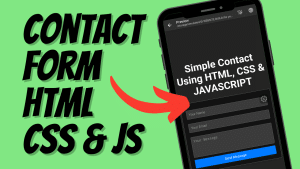Have you ever experienced slow or laggy performance on your Android device? If so, you’re not alone. Slow performance can be frustrating and hinder the overall user experience. However, the good news is that there are several best practices and tools available to optimize Android performance and ensure smooth operation. In this article, we will explore these techniques and tools that can help you take your Android device’s performance to the next level.
Main Content
Analyzing and Optimizing App Performance
One of the key aspects of improving Android performance is analyzing and optimizing individual app performance. Each app on your device contributes to its overall performance, and identifying and resolving performance bottlenecks is crucial. Here are some best practices to optimize app performance:
1. Profiling and Benchmarking
Profiling and benchmarking tools allow developers to measure an app’s performance, identify areas for improvement, and track changes over time. By analyzing key areas like CPU and memory usage, network calls, and rendering times, developers can make data-driven decisions to enhance performance.
2. Efficient Memory Management
Memory management plays a vital role in Android performance. Apps that consume excessive memory can slow down your device and cause instability. Implementing efficient memory management techniques, such as releasing unused resources and using appropriate data structures, can significantly improve performance.
3. Optimizing UI Rendering
A smooth and responsive user interface is crucial for a great user experience. Slow UI rendering can lead to sluggishness and poor performance. Optimizing UI rendering involves techniques like using lightweight views, reducing overdraw, and utilizing hardware acceleration to ensure smooth animations and transitions.
4. Background Processing
Background processes running unnecessarily can consume system resources and impact device performance. Implementing intelligent background processing, such as batching tasks and prioritizing critical operations, can help optimize performance and reduce battery drain.
Device-Level Performance Optimization
In addition to optimizing individual apps, there are also device-level optimizations that can enhance overall Android performance. Here are some best practices to optimize performance at the device level:
1. Clearing Cache and Unnecessary Files
Over time, cached data and unnecessary files can accumulate on your device, consuming valuable storage space and slowing down performance. Regularly clearing cache and removing unused files can free up storage and improve device responsiveness.
2. Managing Background Services and Notifications
Background services and notifications can impact device performance and battery life. Reviewing and disabling unnecessary background services and managing notifications can help optimize performance and reduce resource usage.
3. Optimizing Battery Usage
Battery life is a critical aspect of overall device performance. Android provides tools like Battery Optimization and Adaptive Battery to optimize battery usage and extend battery life. Configuring these settings appropriately based on your usage patterns can significantly improve performance and battery longevity.
4. Keeping Android OS and Apps Updated
Regularly updating your Android OS and installed apps is essential for optimal performance. Updates often include bug fixes, performance improvements, and security patches that address known issues and enhance overall performance.
Performance Optimization Tools
To further assist in optimizing Android performance, several tools are available to developers and users. These tools provide insights, diagnostics, and optimization capabilities. Here are some popular performance optimization tools:
1. Android Profiler
Android Profiler is an essential tool for developers to analyze CPU, memory, and network usage, as well as GPU rendering information. It provides real-time metrics, allowing developers to identify performance bottlenecks and make necessary optimizations.
2. Firebase Performance Monitoring
Firebase Performance Monitoring is a powerful tool that allows developers to gain insights into the performance of their apps in the real world. It provides metrics on app startup time, network requests, and user interactions, enabling developers to pinpoint areas for improvement.
3. Greenify
Greenify is a popular app optimization tool that helps improve device performance and battery life. It identifies and hibernates resource-intensive apps running in the background, reducing CPU and battery usage without compromising functionality.
4. SD Maid
SD Maid is a comprehensive file cleaning and optimization app that aids in clearing cache, removing unused files, and managing app clutter. It helps improve device performance by optimizing storage usage and removing unnecessary data.
Conclusion
Optimizing Android performance is a crucial step to ensure smooth and efficient device operation. By following the best practices mentioned above and utilizing the available performance optimization tools, you can significantly enhance your Android experience. Take control of your device’s performance, and enjoy a fast, responsive, and seamless user experience on your Android device.
“Unlock the true potential of your Android device by implementing these best practices and utilizing performance optimization tools.” – BlogPostCraftGPT
External Links: