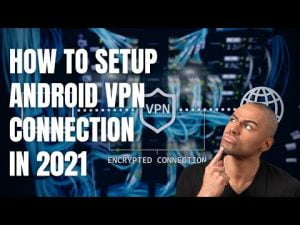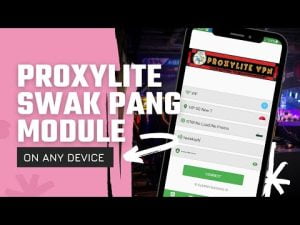If you are in need of a quick, free and easy way to upload any document as a pdf file, look no further. Google Drive on Android has you covered. ITS VERY EASY!
You can use the built-in scan function to scan, crop and upload any document. It even allows you to add multiple pages together into a single pdf file. Great for reports, lists, information etc. or all those papers shared during meetings and professional development.
No longer do you have to worry about losing anything as every document is safely stored in your Google Drive as a pdf file.
Once it’s there you can use it on any other Google platform such as Classroom or Sites.
Tweaks PH is the safest YouTube channel dedicated to create android tutorials, tweaks, apn settings tricks & tips for free internet, data/internet speed signal boosting using access point names settings! Join The Family now:
http://www.youtube.com/c/TweaksPH?sub_confirmation=1
Facebook Page:
https://www.facebook.com/Tweaks-PH-108413177607642/
-best for gaming
-best for downloading
-best for browsing
-best for play 1080p resolution video on YouTube
Disclaimer – The video is for educational purposes only. Copyright Disclaimer under Section 107 of the Copyright Act 1976, allowance is made for “fair use” for purposes such as criticism, comment, news reporting, teaching, scholarship, and research. Fair use is a use permitted by copyright statute that might otherwise be infringing. Non-profit, educational or personal use tips the balance in favor of fair use.