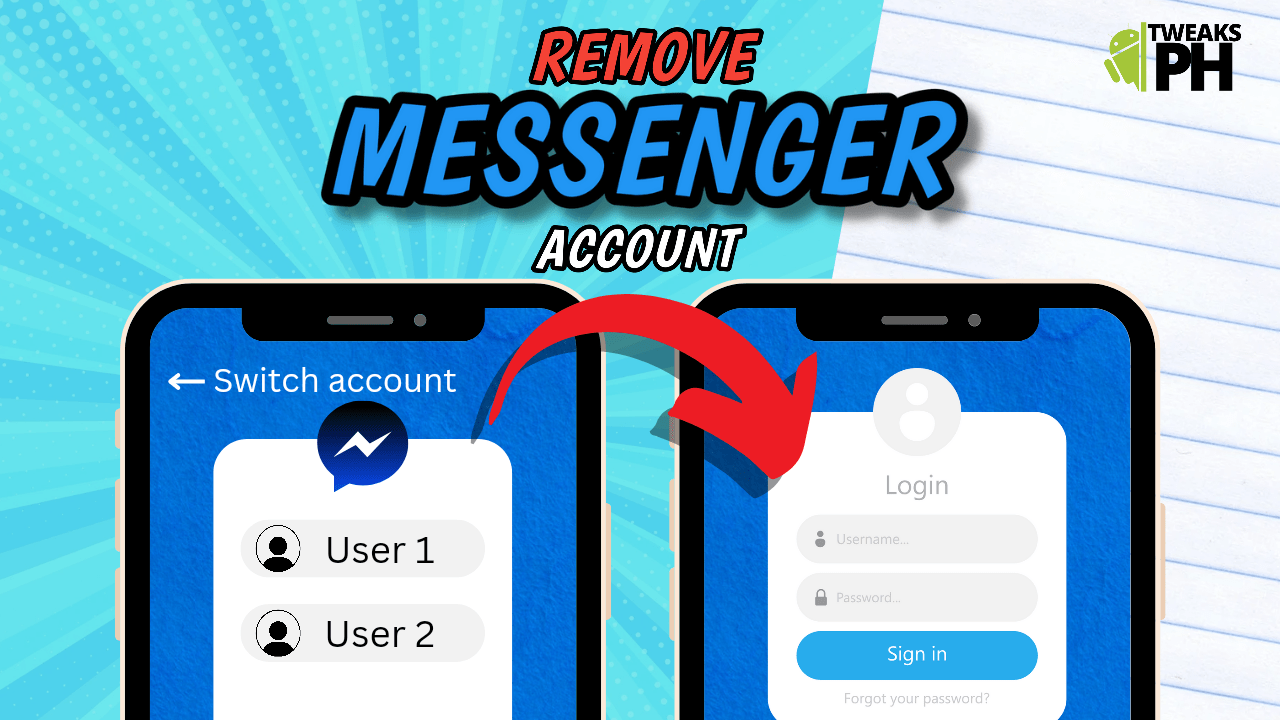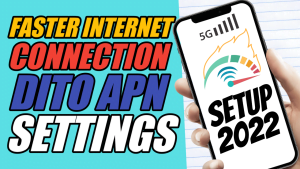Lately facebook or now meta did a lot of updates including the way to switch and remove messenger account.
In switching accounts we can easily delete or remove even if you don’t have extra facebook messenger account.
Latest Update
In the latest update of facebook messenger. If you don’t have an extra facebook messenger account we cannot directly remove our account through the messenger app.
Its just don’t work no more.
How To Remove Messenger Account
There’s to way to remove facebook messenger account. First, signup or register an extra account or second, just follow my tutorial below.
You can also watch my YouTube tutorial below (I used foreign filipino language on that video tutorial but you can easily get the point 100% even if you don’t speak my language.)
Steps
- Go to your Phone settings.

2. Go to MANAGE ACCOUNTS (some phones has different label, some are USER AND ACCOUNTS and etc. You can also type it in the search box on your phones just upper right side)

3. You can now choose or tap the Messenger Logo

4. Tap the REMOVE ACCOUNT and you’re officially done. Congrats!

Video Tutorial
You can subscribe on my YouTube channel to get more latest tips and tricks.
I hope you learned and enjoy the tutorial. Please stay up-to-date for more.