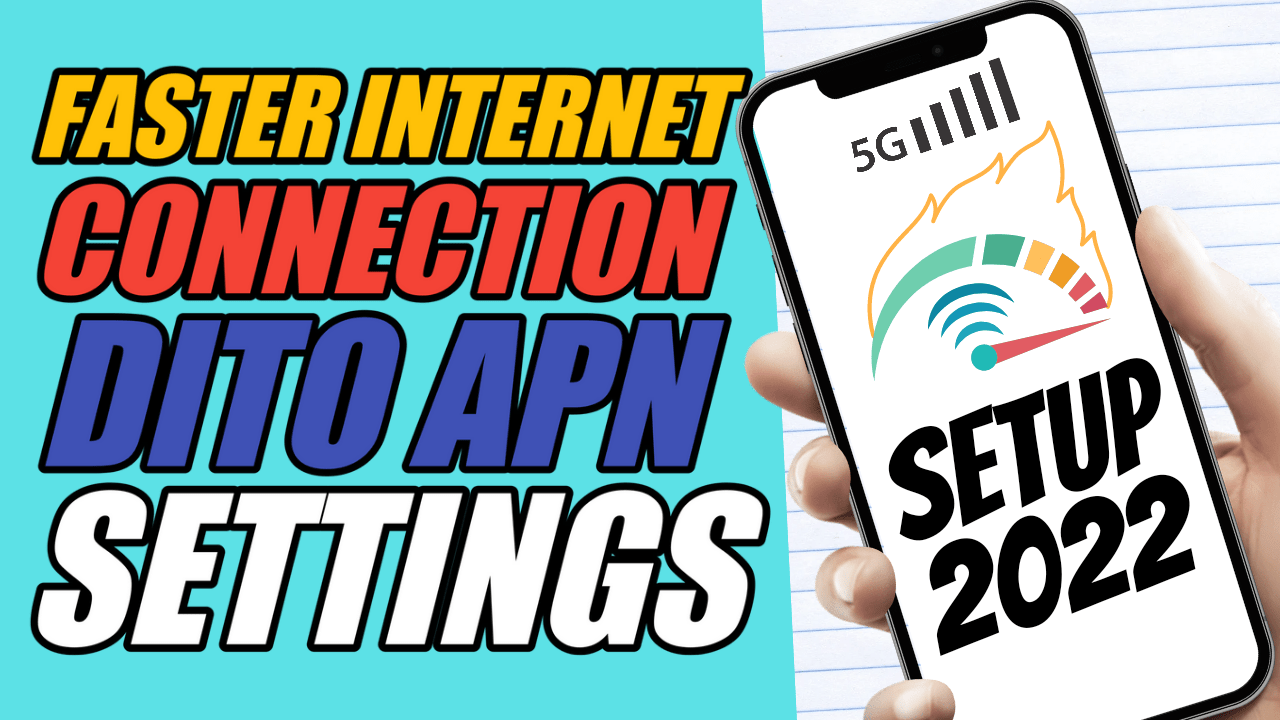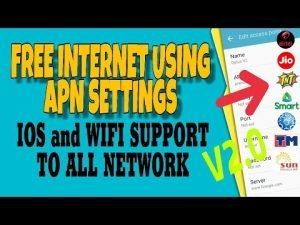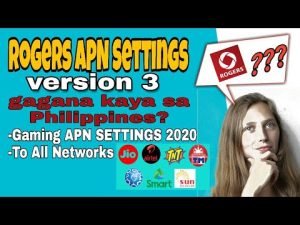3 DITO APN Settings for Faster Internet Connection – LATEST!
Let’s make your dito sim or network internet connection speed more faster than usual.
Using this new 3 dito apn settings, experience way smoother internet speed than your normally used to.
DITO APN Settings lang po siya pero pwede niyo po i-try sa ibang networks like smart, sun cellular, tnt, tm and globe.
Mas mabisa po ito if naka 5G or LTE na yung area or location niyo mga ka tweaks.
Disclaimer:
Hindi po gumagana sa lahat ng areas or location. Depende parin po sa area or location po. Merong area po na not working.
DITO 1
APN name: DITO 1
APN: internet.dito.ph
Authentication type: PAP
APN type: default
APN protocol: IPv4/IPv6
APN roaming protocol: IPv4/IPv6
Bearer: UnspecifiedDITO 2
APN name: DITO 2
APN: ctnet
Username: [email protected]
Password: vnet.mobi
Authentication type: PAP
APN type: default,supl
APN protocol: IPv4
APN roaming protocol: IPv4
Bearer: UnspecifiedDITO 3
APN name: DITO 3
APN: internet
Server: www.Google.com
Authentication type: PAP
APN type: default
APN protocol: IPv4
APN roaming protocol: IPv4
Bearer: HSPA, GPRS, EDGE, UMTS, LTE, HSPAPIf you’re find it hard to setup, there’s a video tutorial on how to add APN and setup the APN to make it work. Just watch my video tutorial below.
Video Tutorial
#5G #5GapnSettings #APNforDITO