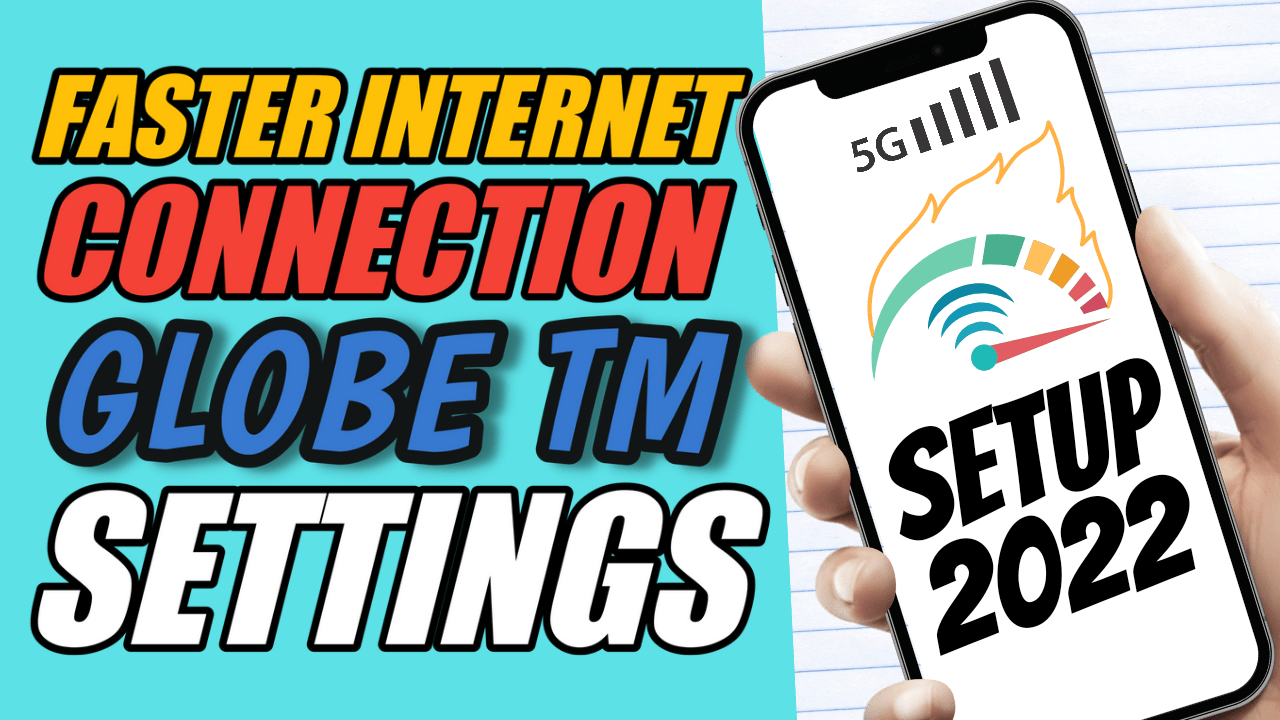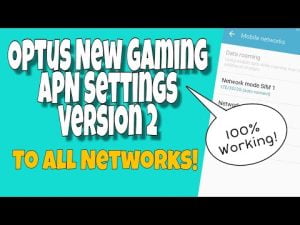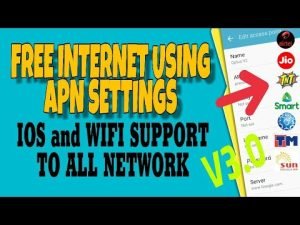Yo, what’s up, it’s your boy Tweaks PH! 🚀 In this blog post, I’m going to show you 4 Globe TM APN settings that will boost your internet speed, making your browsing, streaming, and gaming experience smoother and faster than ever before! These APN configurations are perfect if you’re looking for a better mobile connection to enhance your online performance. Let’s get started!
What is an APN and Why Is It Important?
Before diving into the settings, let’s quickly cover what an APN (Access Point Name) is. An APN is essentially a gateway between your mobile device and the internet. It’s responsible for establishing the connection to the data network of your carrier. By configuring the right APN settings, you can optimize your connection for better speed, performance, and reliability—perfect for gaming and heavy browsing.
When the APN is set up correctly, it ensures you get the best possible signal and performance from your mobile network. A faster and more stable connection is essential for lag-free gaming, smooth video streaming, and fast browsing.
Step-by-Step Guide: Configuring Globe TM APN Settings
Now, let’s walk through the 4 best Globe TM APN settings that will help you get the most out of your mobile connection.
No. 1: Xboost APN Settings
The Xboost APN configuration can significantly boost your internet speed for gaming and browsing.
- APN Name: Xboost (you can name it whatever you like)
- APN: fast.globe.com.ph
- Authentication Type: PAP or CHAP
- APN Type: Default
- APN Protocol: IPv4/IPv6
- APN Roaming Protocol: IPv4/IPv6
This setting is great for general internet use and gaming, providing reliable and fast speeds.
No. 2: Xboost V2 APN Settings
If you’re looking for another fast option, Xboost V2 works great for Globe TM connections.
- APN Name: Xboost V2 (or any custom name)
- APN: Net
- Server: www.google.com (or you can use www.Google.com)
- Authentication Type: Not set
- APN Type: Default
- APN Protocol: IPv4/IPv6
- APN Roaming Protocol: IPv4/IPv6
This setting is designed for users looking for an optimized connection with minimal configuration.
No. 3: Xboost V3 APN Settings
For even better performance, try Xboost V3, which is tailored for speed and low latency.
- APN Name: Xboost V3 (customize it as needed)
- APN: ifnet
- Server: clients3.google.com
- Authentication Type: Not set
- APN Type: Default
- APN Protocol: IPv4/IPv6
- APN Roaming Protocol: IPv4/IPv6
This one’s ideal for high-performance gaming and other high-bandwidth activities.
No. 4: Xboost V4 APN Settings
Finally, Xboost V4 provides great speeds for those who want the best performance from their Globe TM connection.
- APN Name: Xboost V4 (or name it yourself)
- APN: kgtmms
- Server: www.Google.com (or leave it blank if it doesn’t work)
- Authentication Type: Not set
- APN Type: Default
- APN Protocol: IPv4/IPv6
- APN Roaming Protocol: IPv4/IPv6
This configuration is perfect for users who want an extra boost in internet speed.
Tips for Configuring Your APN Settings
- Bearers: Sometimes, the bearer settings may not work as expected in certain areas. If you encounter issues, try unchecking all the bearers and testing them one by one. For instance, if LTE works better in your area, select only the LTE Bearer.
- Check Your Network Compatibility: Ensure that your phone supports the settings and frequency bands used by Globe TM.
Watch the Video Tutorial
If you find the steps above difficult to follow, don’t worry! I’ve also made a video tutorial to walk you through each step of the process. Watch the video for a detailed, visual guide on configuring the Globe TM APN settings.
Conclusion
That’s it! By using these 4 Globe TM APN settings, you can enjoy faster internet speeds, which means better gaming, streaming, and browsing experiences. If you have any questions, feel free to drop them in the comments below.
Disclaimer: This content is for educational purposes only. Results may vary based on location, and the method should be done at your own risk.
#GlobeTM #APNSettings #FasterInternet #InternetSpeedBoost #GamingOptimization #MobileData #APNSettingsForGaming #FasterInternetConnection #MobileDataSpeed #GamingOnMobile #InternetSettings #MobileSpeedBoost #InternetOptimization #GamingPerformance #GlobeTMAPN #MobileInternet #SpeedBoost #FasterGaming #MobileInternetSettings