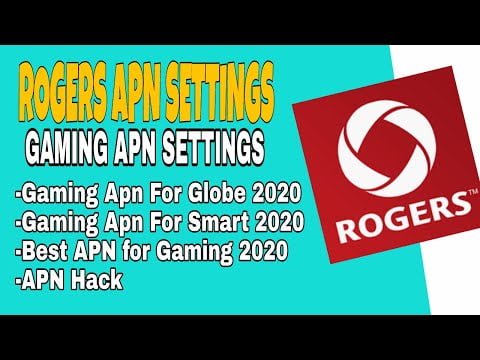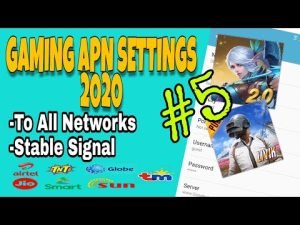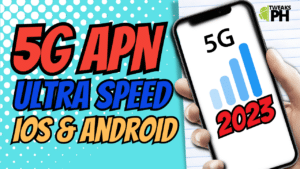Yo, what’s up, it’s your boy Tweaks PH, bringing you another exciting tutorial to supercharge your gaming experience! In this post, I’ll show you how to set up Rogers APN settings to enhance your internet speed and make online gaming smoother. Whether you’re a casual gamer or a pro, tweaking your APN settings can help you reduce lag and improve connectivity.
Why APN Settings Matter for Gaming
Your device’s Access Point Name (APN) settings determine how it connects to the internet. By configuring a custom APN like Rogers, you can optimize your internet speed and ensure a more stable connection—perfect for gaming, streaming, and browsing.
Rogers APN Settings for Globe
Here are the APN settings you’ll need to enter:
- APN Name: ROGERS
- APN: ltemobile.apn
- Username: 5GInternet
- Password: (Leave this blank)
- Server: www.Google.com
- Authentication Type: PAP
- APN Type: default,supl
- APN Protocol: IPv4/IPv6
- APN Roaming Protocol: IPv4/IPv6
- Bearer: Unspecified
How to Add Rogers APN Settings
- Open Your Device Settings: Head to Settings > Mobile Network > Access Point Names on your device.
- Add a New APN: Click the Add or + button (depending on your phone).
- Enter the Details: Fill in the APN details exactly as provided above.
- Save and Select: Save the settings and select ROGERS as your active APN.
- Test Your Connection: Check your internet speed or launch your favorite game to see the difference.
Tips for Best Performance
- If the Bearer setting doesn’t work for your location, uncheck all options and try them one at a time (e.g., LTE or 5G only).
- Restart your phone after saving the APN for the changes to take effect.
- Ensure you have a good signal and enough mobile data for optimal results.
Watch the Video Tutorial
If you’re a visual learner, don’t worry! I’ve got you covered. Check out the step-by-step video tutorial below for easier guidance:
Disclaimer
This tutorial is for educational purposes only. Results may vary depending on your location and network. Perform these adjustments at your own risk.
Conclusion
Tweaking your APN settings is a simple but effective way to boost your gaming experience. With the Rogers APN settings, you’ll enjoy faster speeds and less lag, making every match more enjoyable.
If this tutorial helped you, don’t forget to like, comment, and share this post with your gaming buddies. Stay tuned for more tips and tricks—this is Tweaks PH, signing off!
Boost your gaming performance with #RogersAPNSettings, #GlobeGaming, and #FasterInternet. Discover how to reduce lag and enjoy seamless gameplay with this easy guide!