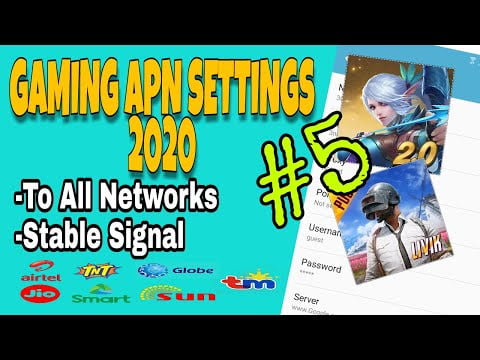Yo, what’s up, it’s your boy Tweaks PH! 🎮 Today, we’re diving into 3G Gaming APN Settings 2024 | Boost Speed for All Networks for all networks—Globe, Sun, TM, Smart, and TNT. If you’re looking for smoother gameplay, faster internet speeds, and a hassle-free connection, this guide has you covered. Let’s tweak those settings and level up your mobile experience!
What is an APN, and Why Does it Matter?
APN (Access Point Name) is a gateway that connects your mobile device to the internet. Configuring the right APN settings can significantly boost your gaming and browsing performance, especially on slower networks like 3G.
Why Choose 3G Gaming Plus APN?
These settings are optimized for gaming, ensuring lower latency and stable connectivity. Whether you’re into fast-paced games or casual online sessions, these tweaks can make a difference.
How to Add and Configure the APN
Follow these steps to add the 3G Gaming Plus APN to your device:
- Open Your Phone Settings
- Go to Mobile Network Settings or Connections (varies by device).
- Access APN Settings
- Select Access Point Names and tap Add New APN.
- Enter the APN Details
- APN Name: 3G Gaming Plus
- APN: 3netacces
- Username: guest
- Password: guest
- Server: www.Google.com or server4-7.operamini.com
- Authentication Type: PAP
- APN Type: Not set
- APN Protocol: IPv4/IPv6
- APN Roaming Protocol: IPv4/IPv6
- Bearer: Select LTE, HSPA, UMTS, EDGE, GPRS, eHRDP, EVDO_B, EVDO_A, IS95B, IS95A.
- Save and Activate
- Save the APN and select it as your active profile.
Troubleshooting Bearer Settings
If the selected bearers don’t work in your location:
- Uncheck All Bearers
- Test Them One by One
- For example, if LTE offers better stability, enable only the LTE bearer.
The Benefits of 3G Gaming Plus APN
- Optimized Speeds: Get the most out of your connection for smoother gameplay.
- Lower Latency: Essential for real-time online gaming.
- Universal Compatibility: Works across all networks.
Watch the Video Tutorial for Easy Setup!
If you’re finding it tricky to follow these steps, check out the video tutorial below for a visual walkthrough.
Watch the Tutorial Here:
Disclaimer
This tutorial is for educational purposes only. The effectiveness of these settings may vary depending on your location and network provider. Proceed at your own risk!
Get ready for smoother gaming and faster speeds! 🎮 Don’t forget to drop a comment if this helped, and share it with your friends who might need a boost for their 3G gaming sessions. See you in the next tweak—peace out! ✌️
3GGamingAPN, #InternetSpeedBoost, #GamingTweaks, #FasterConnection, #MobileTips