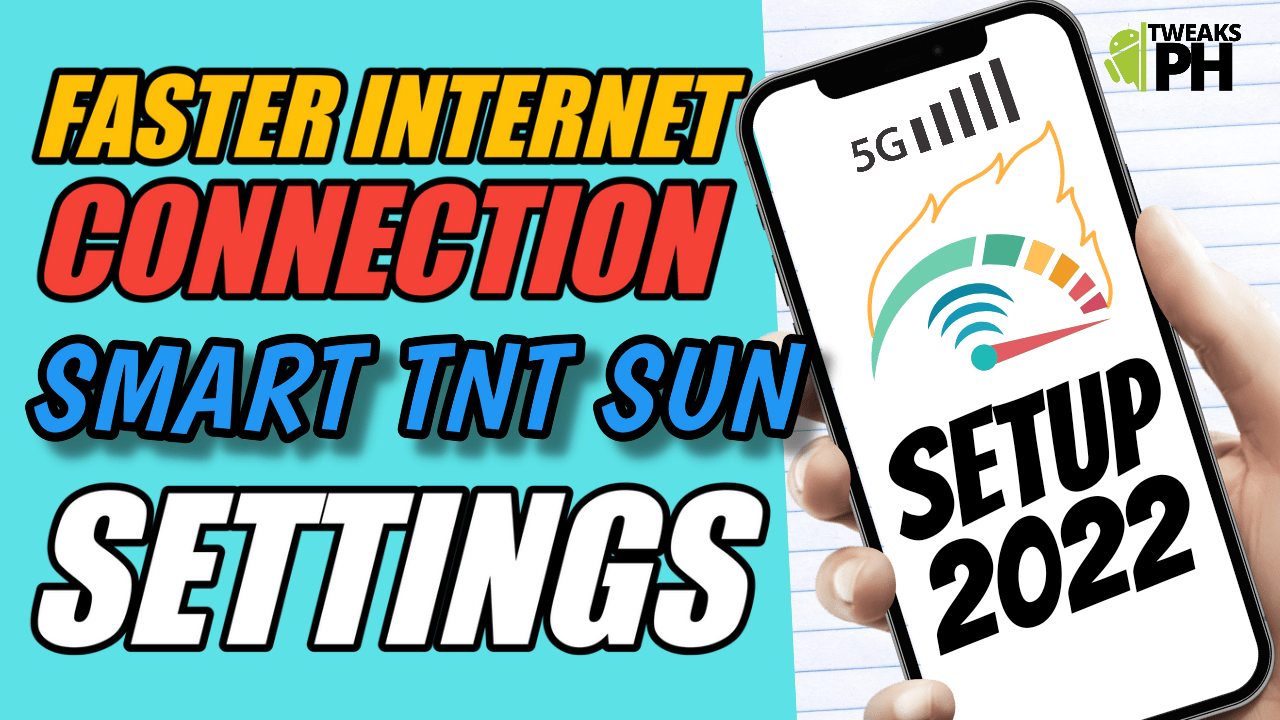Yo, what’s up, it’s your boy Tweaks PH! 🚀 In today’s post, we’re going to dive into 5 Smart TNT Sun APN settings that will help you unlock faster internet speeds, perfect for gaming and browsing. Whether you’re a mobile gamer or just want to improve your overall internet connection, these settings are tailored to give you that extra boost.
What is an APN and Why Is It Important?
Before we jump into the settings, let’s quickly talk about what an APN (Access Point Name) is. An APN is a gateway that connects your phone to the internet via your mobile carrier’s network. Configuring your APN settings properly can make a huge difference in your internet speed, especially when gaming or streaming. Incorrect APN settings might cause slower speeds, limited connectivity, or even no connection at all.
By tweaking the APN for Smart, TNT, Sun, and Globe networks, you can optimize your internet for faster speeds and smoother gaming. Let’s dive into the best APN settings for each network.
1. Fast V1 (Smart LTE)
- APN Name: Fast V1
- APN: smartlte
- Authentication Type: Not Set
- APN Type: Default
- APN Protocol: IPv4/IPv6
- APN Roaming Protocol: IPv4/IPv6
For Smart users, this APN setting is designed to ensure that you’re connecting to their fastest LTE network. It’s the perfect choice for heavy browsing and gaming, giving you access to a fast internet experience.
2. Fast V2 (TrueConnect)
- APN Name: Fast V2
- APN: wap.truconnect.com
- Authentication Type: PAP
- APN Type: Default
- APN Protocol: IPv4/IPv6
- APN Roaming Protocol: IPv4/IPv6
This APN is ideal for those using TNT or Sun services under TrueConnect. It ensures a stable and fast internet connection that can enhance your online gaming experience.
3. Fast V3 (JioNet)
- APN Name: Fast V3
- APN: jionet
- Server: www.Google.com
- Authentication Type: Not Set
- APN Type: Default
- APN Protocol: IPv4/IPv6
- APN Roaming Protocol: IPv4/IPv6
For mobile internet that needs to be both reliable and fast, Fast V3 is perfect. This setting is especially beneficial for those using mobile data for gaming, as it ensures smoother gameplay with minimal lag.
4. Fast V4 (MetroPCS)
- APN Name: Fast V4
- APN: fast.metropcs.com
- Authentication Type: PAP or CHAP
- APN Type: Default
- APN Protocol: IPv4/IPv6
- APN Roaming Protocol: IPv4/IPv6
MetroPCS users or those on a similar network can take advantage of Fast V4 to get blazing-fast speeds for streaming and gaming. If you’re using TNT or Sun mobile internet, this will definitely improve your overall performance.
5. Fast V5 (TSLPYNet)
- APN Name: Fast V5
- APN: tslpygnet
- Username: tslpygnet
- Authentication Type: PAP
- APN Type: Default
- APN Protocol: IPv4/IPv6
- APN Roaming Protocol: IPv4/IPv6
This setting is ideal for Sun or TNT users who want the fastest mobile data connection available. With the Fast V5 APN, you’ll be able to experience quicker load times, faster gaming, and smoother internet browsing.
Troubleshooting: Bearers Not Working?
Sometimes, the Bearers (LTE, HSPA, etc.) may not work well in certain locations. If this happens to you, don’t panic! Simply uncheck all the Bearers and try them one at a time. For instance, if LTE works better in your area, make sure to select only LTE as the Bearer.
Conclusion
Optimizing your APN settings is an easy yet effective way to improve your mobile internet speed, especially for gaming. These 5 Smart TNT Sun APN settings are tailored to help you get the most out of your data connection. Whether you’re a mobile gamer or someone who just wants faster internet, these settings will get you on the right track.
Reminder: If you find it tricky to follow the instructions in this post, feel free to check out my video tutorial for a more in-depth guide.
⚠️ Disclaimer: This content is for educational purposes only. Results may vary based on location, and the method should be done at your own risk.
#APNSettings #FasterInternet #GamingOptimization #SmartTNT #SunAPN #InternetSpeedBoost #BestAPNSettings #MobileDataSettings #FasterInternetConnection #GamePerformance #TNTAPN #SunAPNSettings #BoostYourSpeed #MobileInternet #SmartNetwork #APNConfigurations #GamingExperience #InternetSpeedTips #MobileInternetTricks #APNForGaming #FasterGaming #OptimizedMobileNetwork