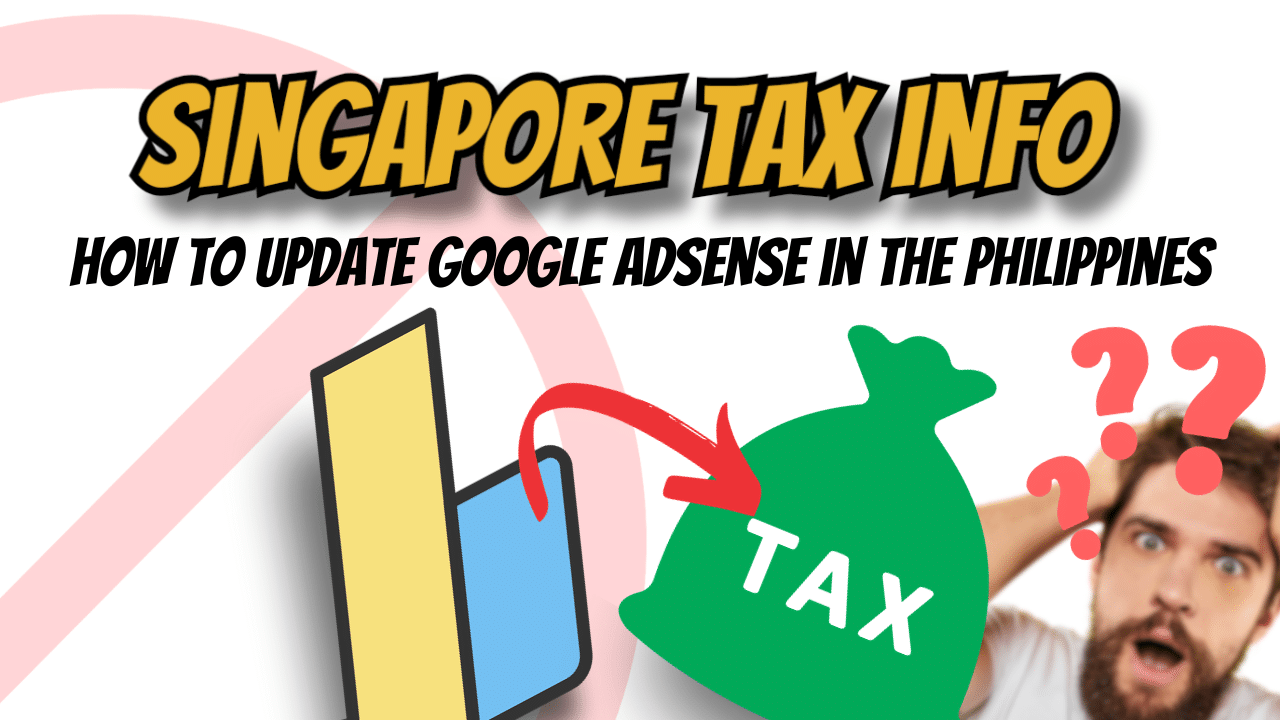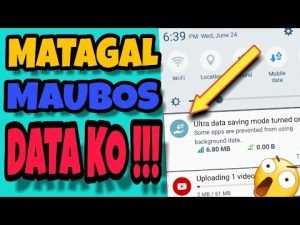It’s important to keep your tax information up to date on Google Adsense, especially if you are receiving payments from Singapore while residing in the Philippines. In this article, we will guide you through the process of updating your Singapore tax information on Google Adsense, even if you have never been to Singapore.
Understanding the Singapore Tax Requirement
Before diving into the process of updating your tax information, it’s essential to understand why Singapore tax details are necessary. Google Adsense requires this information to comply with local tax regulations and ensure accurate reporting. By providing the correct tax details, you avoid potential legal issues and ensure smooth business transactions.
The Importance of Accurate Tax Information
Having accurate tax information is crucial for two main reasons:
1. Compliance: By providing your tax details, you demonstrate compliance with the tax laws of Singapore.
2. Tax Withholding: Updated tax information ensures that the correct amount of tax is deducted from your earnings, preventing over or under withholding.
Process of Updating Singapore Tax Info on Google Adsense
Now, let’s dive into the step-by-step process of updating your Singapore tax information on Google Adsense:
Step 1: Log in to Your Google Adsense Account
Visit the Google Adsense website and log in to your account using your credentials.
Step 2: Access Your Payment Settings
Once you’re logged in, navigate to the “Payments” tab in your Google Adsense account. Here, you will find all payment-related settings and options.
Step 3: Navigate to “Payment Profile”
Within the “Payments” tab, look for the “Payment profile” section. Click on it to access your payment profile details and settings.
Step 4: Update Your Tax Information
In the payment profile section, locate the tax information subsection. Here, you will find the option to update your tax details. Click on it to proceed.
Step 5: Choose Your Country of Residence
As a resident of the Philippines, select your country of residence from the drop-down menu.
> Since you’re in the Philippines select: Philippines
Step 6: Provide Your Tax Information
In this section, you will need to input your Singapore tax details. Refer to your tax documents or consult with a tax professional to ensure accuracy. Provide the required information, such as your tax identification number.
> Since you’re in the Philippines, All questions should be answered as: NO
Step 7: Save Your Updated Information
After entering your tax details, review the information carefully. Once you are confident that everything is accurate, click on the “Save” or “Update” button to save your changes.
Conclusion
Updating your Singapore tax information on Google Adsense is a straightforward process that ensures compliance and accurate tax withholding. By following the steps outlined in this article, you can easily update your tax details, even if you have never been to Singapore. Keep your tax information up to date to avoid any legal complications and ensure smooth financial transactions.
Remember, accurate tax information is essential for maintaining a trustworthy and compliant relationship with Google Adsense. Stay proactive in keeping your tax details updated and consult with professionals if you have any doubts or questions.
Here’s a video tutorial: