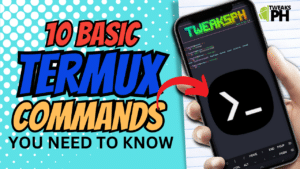Yo! what’s up! for todays video, ituturo ko po sa inyo kong paano mag unlock or openline ng Globe At Home Wifi yung prepaid version po.
Free unblock or openline lang po siya dito lamang po sa Tweaks PH, working po saakin yung tricks na ito. Mahal po kasi ito kung dun ka sa mga technician nagpa unlock or nagpa openline, nasa 300 to 500 po yung bauad or singil, pero dito po sa Tweaks PH, libreng libre lang po siya.
Enjoy! Dont forget to Share, Like, Comment & specially Subscribe sa channel po natin para updated kayo palagi if meron po tayo bagong uploads 👌.
#GlobeAtHomePrepadeWifi
#Wifi
#GlobeAtHomeWifi