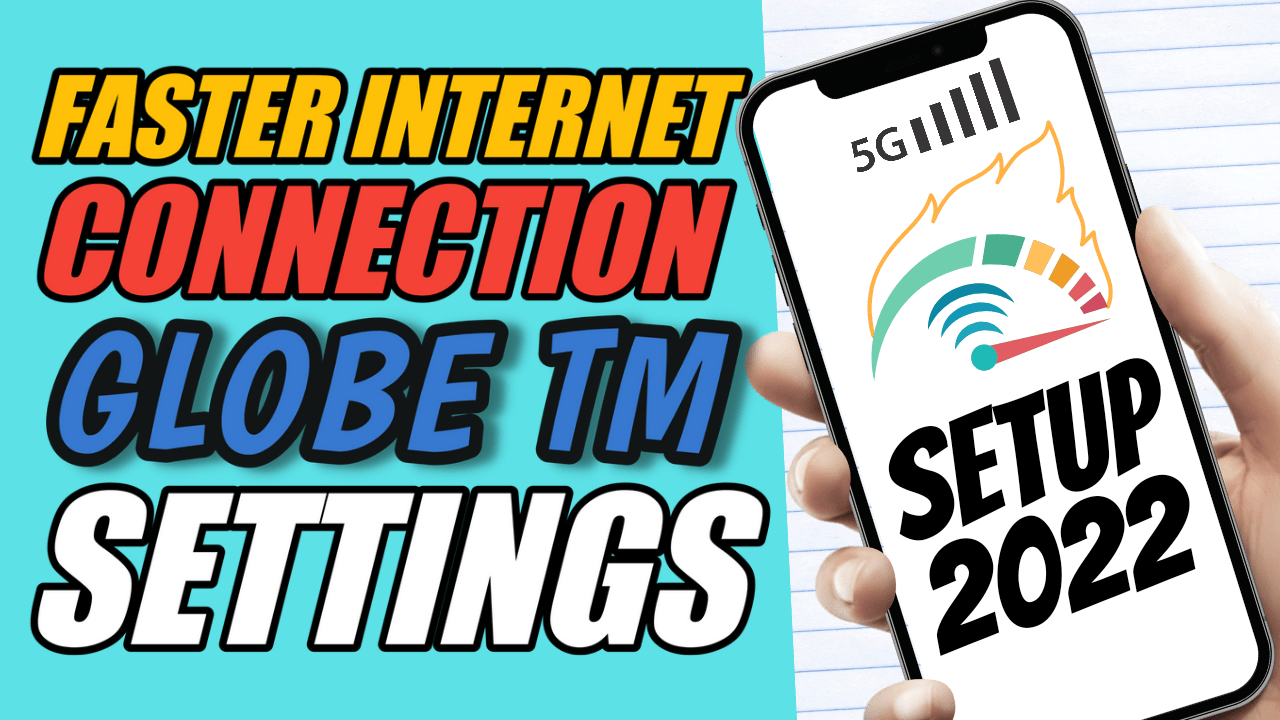Let’s make your globe tm sim or network internet connection speed more faster than usual.
Using this new 4 Globe TM apn settings, experience way smoother internet speed than your normally used to.
Globe TM APN Settings lang po siya pero pwede niyo po i-try sa ibang networks like smart, sun cellular, tnt, dito.
Mas mabisa po ito if naka 5G or LTE na yung area or location niyo mga ka tweaks.
1. Xboost:
Name: Xboost (you can put any name)
APN name: fast.globe.com.ph
Authentication type: PAP or CHAP
APN type: default
APN protocol: IPv4/IPv6
APN roaming protocol: IPv4/IPv62. Xboost V2:
Name: Xboost V2 (you can put any name)
APN name: Net
Server: www.google.com (or www.Google.com)
Authentication type: Not set
APN type: default
APN protocol: IPv4/IPv6
APN roaming protocol: IPv4/IPv63. Xboost V3:
Name: Xboost V3 (you can put any name)
APN name: ifnet
Server: clients3.google.com
Authentication type: Not set
APN type: default
APN protocol: IPv4/IPv6
APN roaming protocol: IPv4/IPv64. Xboost V4:
Name: Xboost V4 (you can put any name)
APN name: kgtmms
Server: www.Google.com (or don't put any if not working)
Authentication type: Not set
APN type: default
APN protocol: IPv4/IPv6
APN roaming protocol: IPv4/IPv6Watch Video Tutorial
Disclaimer:
Hindi po gumagana sa lahat ng areas or location. Depende parin po sa area or location po. Merong area po na not working.
#5G #5GapnSettings #APNforGlobe #APNforTM