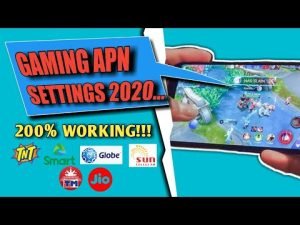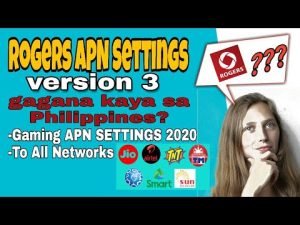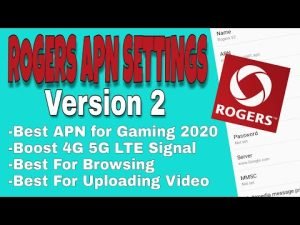Yo, what’s up, it’s your boy Tweaks PH! Are you tired of laggy gaming and slow internet speeds ruining your epic Mobile Legends or Call of Duty sessions? Say goodbye to frustration with the Oi New Gaming APN Setting! This guide will teach you how to optimize your connection for a faster, smoother, and more reliable gaming experience across all networks—Globe, TNT, Sun, TM, and Smart.
What is an APN, and Why Does it Matter?
APN (Access Point Name) is the bridge between your mobile device and your network provider’s internet services. By tweaking these settings, you can enhance your connection, reduce latency, and ensure a better online gaming and browsing experience.
Why Use Oi 3G Gaming+ APN?
This specific APN configuration is designed to boost your gaming performance. Whether you’re streaming, gaming, or browsing, these settings prioritize speed and stability, making them ideal for gamers and heavy internet users.
Oi New Gaming APN Settings
Here are the settings you’ll need to configure:
- APN Name: Oi 3G Gaming +
- APN: gprs.oi.com.br
- Username: guest
- Password: guest
- Server: freeyoutube.com or www.Google.com or server4-7.operamini.com
- Authentication Type: PAP
- APN Type: Not set
- APN Protocol: IPv4
- APN Roaming Protocol: IPv4
- Bearer: LTE, EDGE, GPRS
Pro Tip: If the Bearer settings don’t work in your area, uncheck all options and try them one at a time. For instance, if LTE offers the best speed, stick with that.
Step-by-Step Guide to Configure Oi 3G Gaming+ APN
Step 1: Access Your APN Settings
- Open your phone’s Settings.
- Navigate to Connections or Network & Internet.
- Tap on Mobile Networks > Access Point Names.
Step 2: Create a New APN
- Tap the + icon or Add New APN.
- Enter the details listed above.
Step 3: Save and Activate
- Save the APN settings.
- Select Oi 3G Gaming+ as your active APN.
- Restart your phone for the changes to take effect.
Why Choose This APN Setting for Gaming?
- Lag-Free Gaming: Reduces latency, ensuring smoother gameplay.
- Faster Speeds: Optimized for speed-intensive activities.
- Universal Compatibility: Works on all major networks—Globe, Smart, TM, Sun, and TNT.
Watch the Video Tutorial
Struggling to follow the steps? Don’t worry! Check out my video tutorial for a visual walkthrough: Watch Now
Important Reminder
This content is for educational purposes only. Results may vary depending on your location and network. Use these settings at your own risk.
Boost your gaming experience today with the Oi 3G Gaming+ APN settings! Don’t forget to leave a comment below about your experience. If this guide helped, give it a share and spread the word!
#GamingAPNSettings #InternetSpeedBoost #APNConfiguration #GlobeAPN #SmartAPN #SunAPN #TNTAPN #TMAPN #FastInternetGaming #MobileGamingSettings #APNTutorial #GamingOptimization #InternetBoostTips #APNForGaming #GamingConnectivity #NetworkSettings #OnlineGamingSetup #GamingNetworkBoost #MobileInternetOptimization #FasterGamingExperience #LagFreeGamingTips #MobileDataOptimization #GamingPerformanceBoost #BestAPNForGaming