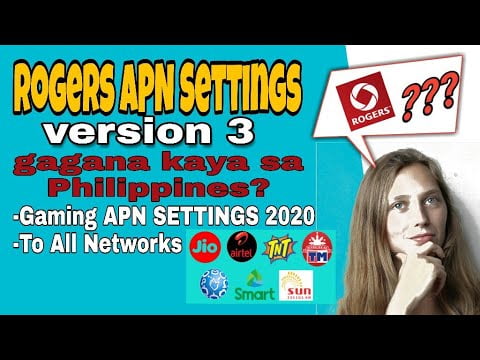Yo, what’s up, it’s your boy Tweaks PH! If you’re on the hunt for faster internet to enhance your gaming and browsing experience, you’ve come to the right place. Today, we’ll dive into the Rogers APN Settings V3. Excited to find out if it works in the Philippines? Let’s go!
What is APN and Why Is It Important?
APN, or Access Point Name, is what connects your device to your network provider’s mobile internet. By tweaking these settings, you can optimize your internet speed and get a more stable connection for gaming, streaming, and browsing.
Rogers APN Settings V3
Here are the settings you need to configure:
- APN Name: Rogers LTE V3
- APN: internet.com
- Username: wapuser1
- Password: wap
- Server: www.Google.com or server4-7.operamini.com
- Authentication Type: None
- APN Type: Not set
- APN Protocol: IPv4/IPv6
- APN Roaming Protocol: IPv4/IPv6
- Bearer: LTE, HSPAP, HSPA, HSDPA, UMTS, GPRS
Step-by-Step Guide to Add Rogers APN Settings V3
- Go to Settings
- On your Android device, open Settings.
- Tap Network & Internet or Connections (depending on your device).
- Access Mobile Network Settings
- Select Mobile Networks and then Access Point Names (APN).
- Create a New APN
- Tap the Add button (usually a + icon).
- Enter the settings listed above, one by one.
- Save and Activate
- Save the new APN configuration.
- Select the Rogers LTE V3 APN to activate it.
Troubleshooting Tips
- If you experience connectivity issues, try toggling the Bearer settings.
- Uncheck all Bearers and enable them one by one to find the best option for your area.
- For optimal performance, stick to LTE if available.
Watch the Tutorial
Still confused? Don’t worry! Check out my step-by-step video tutorial here:
Important Reminder
This method may not work in all locations or with all networks. Adjusting APN settings is for educational purposes only and is done at your own risk.
Boost Your Gaming Experience!
If you find this guide helpful, don’t forget to like, share, and comment below. Also, subscribe to my channel for more awesome tips and tricks!
Stay tuned for more tweaks! ✌
Disclaimer: Results may vary depending on your location and network. Proceed with caution and ensure you back up your original settings.
#RogersAPNSettings #GamingInternetSettings #APNSettings2024 #FasterInternet #MobileDataOptimization #NetworkTweaks #GamingAPN #InternetSpeedBoost #APNforGaming #TechTips #TweaksPH #GamingOptimization #MobileNetworkSettings #GamingTutorial #FasterBrowsing #APNTricks #4GSettings #5GSettings #GamingInternetBoost #TechTutorial #APNConfigTips #GamingSpeedTweaks