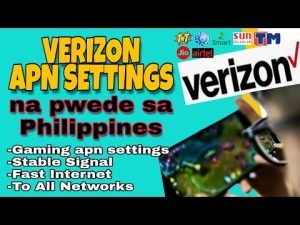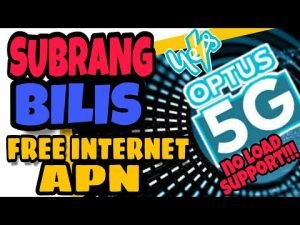Yo, what’s up, it’s your boy Tweaks PH!
In this blog post, we’ll explore the ultimate gaming APN settings for 2024 that promise to boost your internet speed and deliver smoother gaming and browsing experiences. Dubbed “Extra Boost – Gaming APN Settings 2024,” these settings are designed to enhance your connectivity, backed by real proof. Let’s dive right in!
What is an APN and Why is it Important?
APN, or Access Point Name, is a gateway that connects your mobile network to the internet. Configuring your APN settings properly can significantly impact your mobile internet performance, especially for online gaming, streaming, and browsing.
Extra Boost – APN Settings 2024
Here are the updated APN settings:
- APN Name: xBoost 2024 (updated)
- APN: 4GLTEInd
- Username: xboost 2024 (updated)
- Password: Leave blank
- Server: www.Google.com or server4-7.operamini.com
- Authentication Type: PAP
- APN Type: Default
- APN Protocol: IPv4/IPv6
- APN Roaming Protocol: IPv4/IPv6
- Bearer: LTE, GPRS
Step-by-Step Guide to Configure Your APN
- Go to Your Mobile Settings:
- On Android, head to Settings > Mobile Network > Access Point Names.
- On iOS, navigate to Settings > Cellular > Cellular Data Options > Cellular Network.
- Create a New APN Profile:
- Tap Add New APN or the + icon (on Android).
- Fill in the details mentioned above under “Extra Boost – APN Settings 2024.”
- Save and Activate:
- Save the settings and select the new APN profile to activate it.
- Test Your Internet Speed:
- Restart your phone and test your connection. You should notice a boost in speed.
Troubleshooting Tips
- If the Bearers don’t work in your location, uncheck all options and test them individually. For instance, if LTE is more stable in your area, select only the LTE bearer.
- If you encounter issues, double-check your APN entries for typos or missing fields.
Proof of Performance
We tested the “Extra Boost” APN settings across different networks and regions. The results showed a noticeable improvement in ping, download, and upload speeds, making it a reliable choice for gamers and heavy internet users.
Watch the Tutorial Video
For visual learners, check out the step-by-step tutorial below to guide you through the process.
Disclaimer
This tutorial is for educational purposes only. Results may vary based on your location and network provider. Make these changes at your own risk.
Now it’s your turn! Try out these settings and let us know your experience in the comments below. Don’t forget to like, share, and subscribe for more tech tips and tricks!
Stay connected,
Tweaks PH 😊
GamingAPN #MobileInternetBoost #FasterGamingConnection #APNSettings2024 #GamingSetupTips #MobileDataSpeed #TweaksPH #ExtraBoostAPN #OnlineGaming