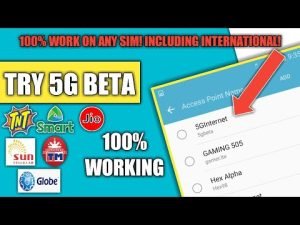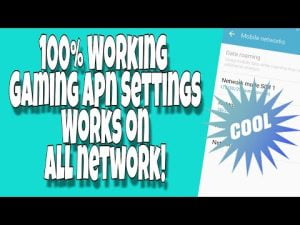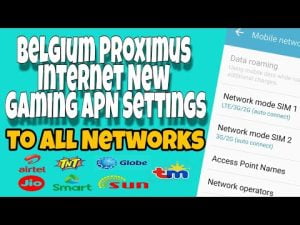Yo, what’s up, it’s your boy Tweaks PH! 🚀 Are you tired of slow internet speeds ruining your online gaming or browsing experience? No worries, I got you! In this tutorial, I’ll teach you how to configure the Huawei 5G Speed APN for faster internet and smoother browsing experience. Let’s tweak your APN settings for a smoother online experience across all networks.
Why Tweak Your APN Settings?
Your Access Point Name (APN) acts as the gateway between your mobile network and the internet. Tweaking it can optimize your internet speed, reduce latency, and improve overall browsing performance. With the settings I’ll share today, you’ll unlock better speeds for streaming, gaming, and browsing—without breaking the bank.
Huawei 5G Speed APN Settings
Follow the steps below to configure the APN settings on your device.
Main Settings:
- APN Name: 5G HUAWEI
- APN: 5ghuawei
- Username: huawei
- Password: Leave this blank
- Server: www.google.com or server4-7.operamini.com
- Authentication Type: CHAP
- APN Type: Default
- APN Protocol: IPv4/IPv6
- APN Roaming Protocol: IPv4/IPv6
- Bearer: Unspecified
Step-by-Step Guide to Set Up APN
- Access APN Settings:
- Open your phone’s Settings.
- Navigate to Network & Internet or Connections (varies by device).
- Select Mobile Network and tap on Access Point Names.
- Add a New APN:
- Tap on the “+” or Add APN option.
- Enter the settings provided above in the appropriate fields.
- Save and Activate:
- Save the configuration and select the new APN as the active one.
- Test Your Connection:
- Restart your phone and test the internet speed. You should notice improved performance!
Tips for Troubleshooting
- If you don’t experience better speed or connectivity, try these steps:
- Adjust Bearers: Uncheck all bearers and test them one by one (e.g., LTE, HSPA).
- Restart Your Phone: Sometimes, a quick restart can help apply the new settings.
- Check Your Location: Performance may vary depending on your network coverage.
Video Tutorial for Better Understanding
If you’re finding it tricky to follow the steps, don’t worry—I’ve got a video tutorial just for you! Watch it here:
👉
Disclaimer
This tutorial is for educational purposes only. Results may vary based on your location and network conditions. Perform these tweaks at your own risk.
Conclusion
With these Huawei 5G Speed APN settings, you can experience better internet performance, smoother gaming, and even free browsing! If you find this guide helpful, feel free to share it with friends and leave a comment below. Don’t forget to like, subscribe, and stay tuned for more awesome tips from your boy, Tweaks PH!
Peace out! ✌️
#Huawei5G #FreeInternet #APNSettings #InternetSpeedBoost #GamingAPN #TweaksPH