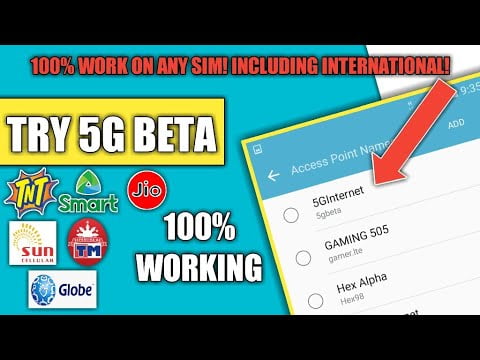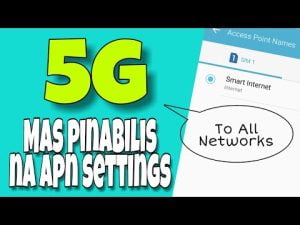Yo, what’s up, it’s your boy Tweaks PH! 🚀 Looking to activate blazing-fast 5G speeds on your SIM with just one simple tweak? This tutorial will guide you through setting up the 5G Beta APN settings that work for TNT, Smart, Sun, and Globe SIMs. Whether you’re gaming, streaming, or browsing, this setting can give you that extra boost you’ve been craving.
Why Tweak Your APN Settings?
APN (Access Point Name) settings connect your phone to your carrier’s network. Customizing these settings can optimize your internet connection, potentially increasing your browsing and gaming speed. With the right settings, you can unlock 5G speeds even if you’re stuck with a slower default configuration.
APN Settings to Activate 5G Beta
Here’s the secret sauce for enabling 5G beta:
- APN Name: 5GInternet
- APN: 5gbeta
- Username: 5gtesting2020
- Password: (Leave blank)
- Server: www.Google.com or server4-7.operamini.com
- Authentication Type: PAP or CHAP
- APN Type: Not set
- APN Protocol: IPv4/IPv6
- APN Roaming Protocol: IPv4/IPv6
- Bearer: Check all bearers except “Unspecified”
Step-by-Step Guide to Adding the APN
- Access APN Settings:
- Go to your phone’s Settings → Mobile Networks → Access Point Names.
- Create a New APN:
- Tap the + or Add button (this varies by device).
- Enter the Settings:
- Fill in the details as listed above.
- Save and Activate:
- Save the APN and select it as your active APN.
Troubleshooting Tips
If you’re not experiencing 5G speeds:
- Uncheck all the bearers and test them one by one.
- For example, if LTE performs better in your area, select only LTE Bearer.
- Make sure you’re in a 5G-enabled location and have a compatible device.
Watch the Video Tutorial
Having trouble? Check out my video tutorial where I walk you through the steps! 🎥
📖 Watch the video here:
Important Disclaimer
This tutorial is for educational purposes only. Results may vary depending on your location and network provider. Adjust settings at your own risk.
Wrapping It Up
With just one setting, you can activate 5G beta and enjoy faster internet for a smoother experience. Whether you’re a gamer or just want better connectivity, this tweak has you covered. Don’t forget to leave your feedback in the comments below.
Stay tuned for more tweaks and tips—like, share, and subscribe! 👊
Unlock faster internet speed with #5GAPNSettings, #TNTAPNSettings, and #TweaksPH for the ultimate gaming and browsing experience!