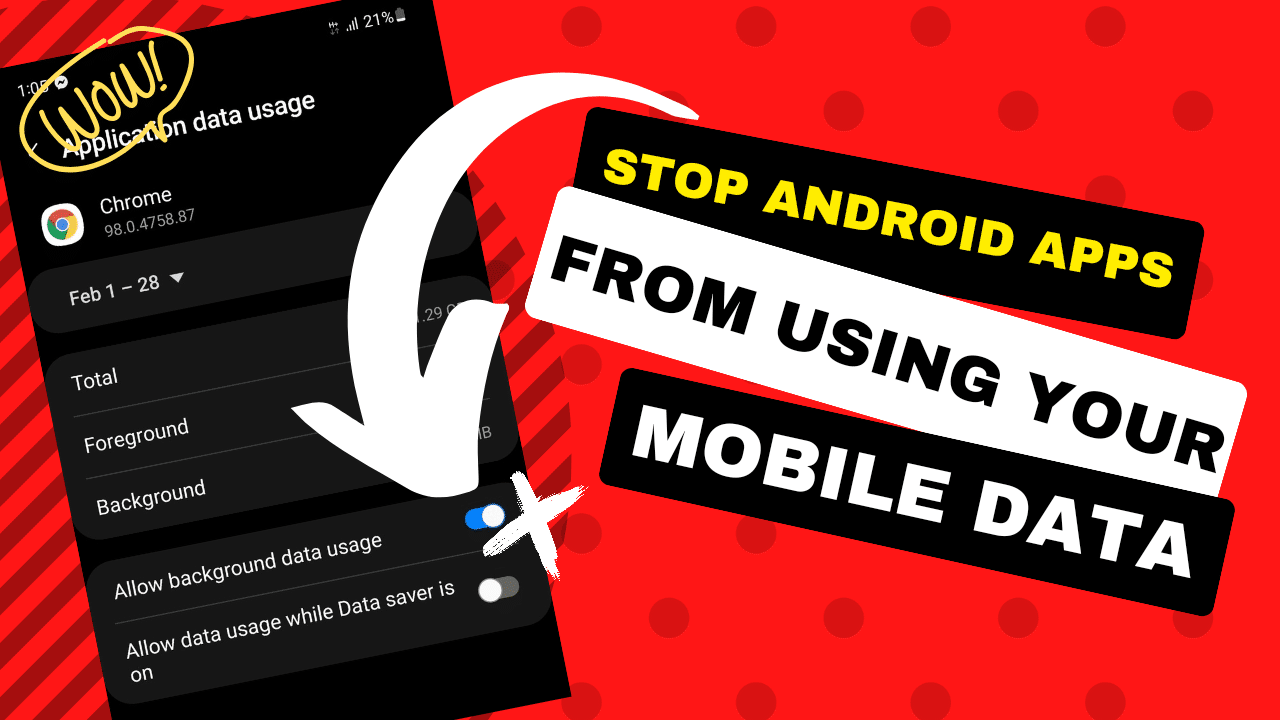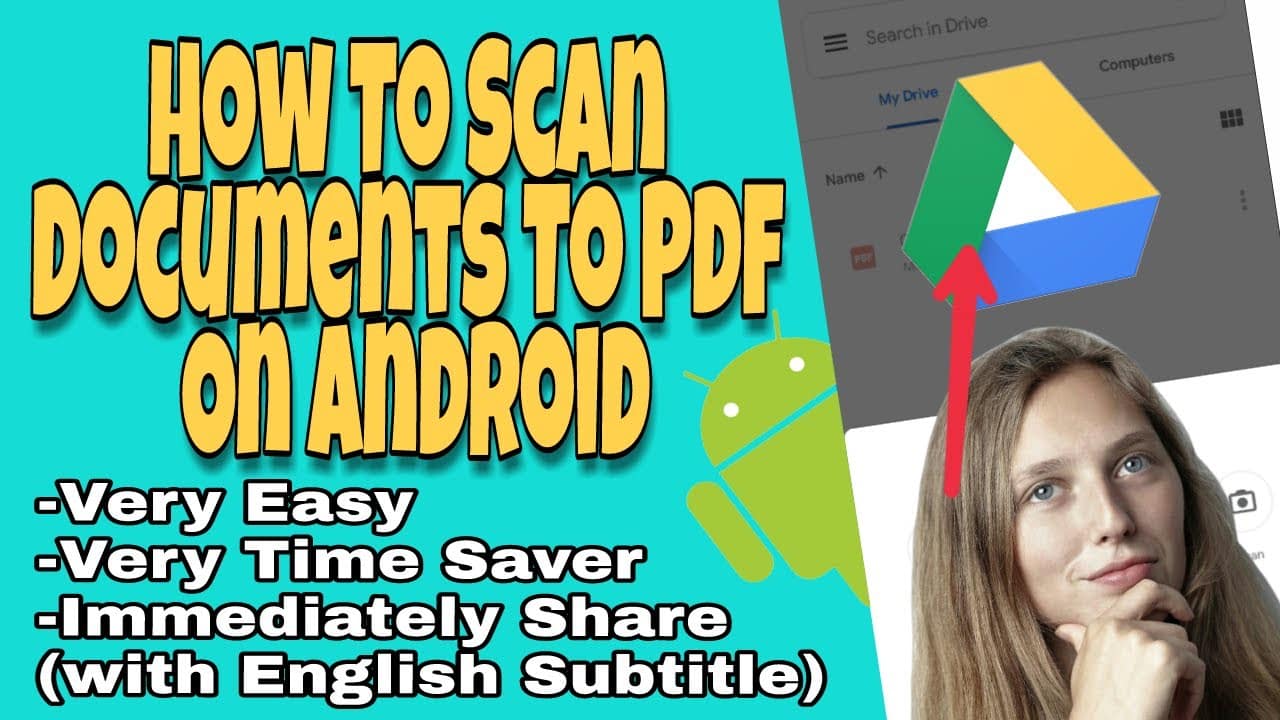Yo, what’s up, it’s your boy Tweaks PH! If you’re looking to level up your gaming experience with faster internet speeds, you’ve come to the right place. Today, I’m sharing the latest gaming APN settings that support 3G, 4G, and even 5G for all networks! Let’s dive right into it!
What Are APN Settings?
APN (Access Point Name) settings are crucial for your mobile network connection. They determine how your device connects to the internet. Tweaking these settings can significantly enhance your internet speed, leading to a smoother gaming experience.
Gaming APN Settings
Here are the updated APN settings you need to configure for a better gaming experience:
- APN Name: LTE Advanced 4+
- APN: jionet
- Username: Bot89C4G
- Server: www.jio.com
- Authentication Type: PAP
- APN Type: default
- APN Protocol: IPv4/IPv6
- APN Roaming Protocol: IPv4/IPv6
- Bearer: Unspecified
Important Note on Bearers
If the Bearers don’t work in your specific location, it’s best to uncheck all Bearers and try them one at a time. For example, if LTE works better in your area, select only the LTE Bearer to see how it improves your connection.
Need More Help?
If you find it challenging to follow along, don’t worry! You can watch the video tutorial below for a step-by-step guide on setting this up.
Disclaimer
Please note that this content is for educational purposes only. Results may vary depending on your location and network. Use these settings at your own risk!
That’s it for today! Give these settings a try and boost your gaming performance. If you have any questions, drop them in the comments below. Happy gaming, everyone!
#GamingAPNSettings, #FastInternet, #3G, #4G, #5G, #InternetSpeed, #MobileGaming, #TechTips