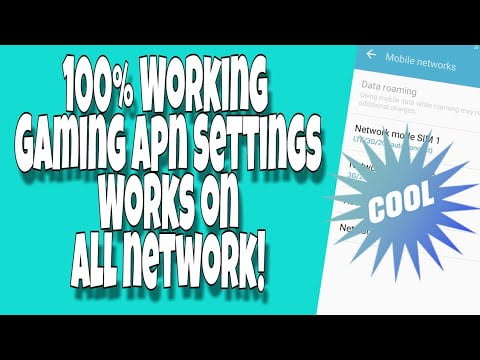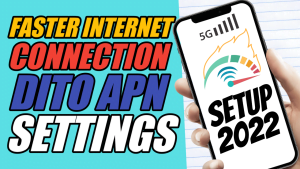Yo, what’s up, it’s your boy Tweaks PH! Today, I’m bringing you an exciting tutorial on how to boost your gaming experience with the 100% Working Gaming APN Settings that work on all networks, including Idea. If you’re looking for a way to enhance your internet speed and enjoy a smoother gaming experience, you’re in the right place!
What are APN Settings?
APN, or Access Point Name, settings are crucial for mobile data connections. They act as a gateway between your mobile network and the internet. By tweaking these settings, you can improve your connection speed, reduce lag, and enhance your overall gaming experience.
How to Add APN Settings
Before we dive into the specific settings, let’s quickly go over how to add a new APN on your device.
- Go to Settings: Open your phone’s settings.
- Mobile Network: Tap on “Connections” or “Network & Internet,” and then select “Mobile Network.”
- Access Point Names (APN): Look for “Access Point Names” and tap on it.
- Add New APN: You should see an option to add a new APN. Tap on it, and you’ll be taken to a new screen to enter the APN details.
Gaming APN Settings
Now, let’s get to the good stuff! Here are the settings you’ll need to input:
- APN Name: Hex Alpha
- APN: Hex98
- Username: 4Gsupport
- Server: www.Google.com
- Authentication Type: PAP or CHAP
- APN Type: Not set
- APN Protocol: IPv4/IPv6
- APN Roaming Protocol: IPv4/IPv6
- Bearer: Check all the bearers except Unspecified
Testing Bearer Settings
Sometimes, the bearer settings might not work perfectly for everyone. If you encounter issues, here’s a tip: Uncheck all bearers and try them one at a time. For example, if LTE works better in your area, select only the LTE bearer to see if that enhances your gaming experience.
Conclusion
After you’ve entered all the settings, save your new APN, and restart your device to apply the changes. You should notice a significant improvement in your internet speed while gaming!
If you find it hard to follow along with the steps, don’t worry! You can always watch the video tutorial below for a detailed walkthrough.
Disclaimer: This content is for educational purposes only. Results may vary based on your location and network conditions. Please proceed at your own risk.
Happy gaming, and may your internet speed be ever in your favor! If you have any questions, feel free to drop a comment below. Let’s get started on leveling up your gaming experience!
#GamingAPN #InternetSpeed #MobileData #APNSettings #IdeaAPN #SmoothGaming