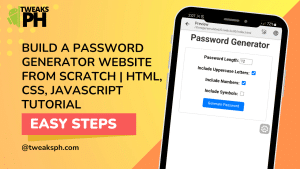Yo what’s up, it’s your boy Tweaks PH!
Today, I’m going to show you how to use the Proxylite VPN app on your Android device. Whether you want to access restricted websites, enhance your online privacy, or just enjoy a faster and more secure internet connection, Proxylite VPN has got you covered. It’s super easy to set up, and in just a few steps, you’ll be connected and ready to go!
What Is This For?
Proxylite VPN is designed to provide a secure, encrypted connection for your Android device. It helps you stay anonymous online, protects your data, and allows you to bypass region-locked content. Whether you’re streaming, browsing, or just trying to secure your online activity, this VPN is perfect for those wanting to enhance their mobile experience.
How To Use Proxylite VPN
Let’s jump straight into how you can set it up on your Android phone:
- Download the Proxylite VPN App:
- Head over to the Google Play Store and search for Proxylite VPN. Download and install the app on your phone.
- Open the App:
- Once installed, open Proxylite VPN. You’ll be greeted with a clean and simple interface.
- Select a Server:
- You’ll see a list of available servers to connect to. Choose a location that best fits your needs, whether it’s for speed or bypassing region restrictions.
- Connect to the VPN:
- Hit the Connect button, and in just a few seconds, you’ll be connected to the VPN server. Your internet connection is now secure, and your IP address is masked.
- Enjoy Unlimited Browsing:
- That’s it! You can now browse the web, stream content, or download files with complete security and anonymity.
Why Use Proxylite VPN?
Using a VPN like Proxylite on your Android phone comes with a bunch of benefits:
- Privacy Protection: Your data is encrypted, meaning no one can track your browsing activity.
- Bypass Geo-Restrictions: Access websites and apps that may be blocked in your country.
- Faster Connections: Some VPNs even help improve speed by avoiding throttling from your ISP.
- Stay Safe on Public Wi-Fi: Perfect for when you’re using unsecured public Wi-Fi networks at cafes, airports, or libraries.
Need More Help?
If you’re still unsure about some steps or just want to follow along with a visual guide, don’t worry! I’ve got a detailed video tutorial for you to check out below.
Watch the Video Tutorial Here:
Disclaimer
This tutorial is for educational purposes only. Always use VPN services responsibly and in accordance with local laws. The effectiveness of VPNs can vary based on the server, location, and usage restrictions.
That’s all for today, folks! If you found this tutorial helpful, don’t forget to like, share, and subscribe for more awesome tech tips and tricks. Stay tuned for more content, and until next time, it’s your boy Tweaks PH signing off!
#ProxyliteVPN #VPNForAndroid #SecureBrowsing #AndroidTips #PrivacyProtection #BypassRestrictions #VPNSetup #TechHacks #AndroidTutorial #Proxylite