Recently, Facebook (now Meta) has rolled out several updates, including changes to how you can switch or remove your Messenger account. In the past, it was easier to remove a Messenger account, even if you didn’t have an additional Facebook account. However, with the latest update, things have changed.
Latest Update: Removing a Messenger Account
With the latest Facebook Messenger update, if you don’t have an extra Messenger account, it’s no longer possible to directly remove your account through the app. The option to do so has been disabled, and the usual method doesn’t work anymore.
How to Remove Your Facebook Messenger Account
There are two ways you can remove your Facebook Messenger account:
- Create a New Messenger Account
You can sign up for a new Messenger account, then follow the steps to remove the old one. - Follow My Tutorial
If you don’t want to create a new account, simply follow the step-by-step tutorial below to remove your Messenger account without any hassle.
You can also watch my YouTube tutorial for a visual guide. (Please note, I use Filipino in the video, but it’s easy to follow, and you’ll definitely get the point even if you don’t understand the language.)
Steps to Remove Messenger Account
- Go to your phone settings…

2. Navigate to Manage Accounts (Note: The label may vary on some phones—look for options like Users & Accounts or something similar. You can also quickly find it by typing “Manage Accounts” in the search bar at the top-right corner of your phone’s settings).

3. Now, select or tap the Messenger icon.

4. Tap Remove Account, and you’re all set! Congratulations!

Video Tutorial
Don’t forget to subscribe to my YouTube channel for more of the latest tips and tricks!
Conclusion
I hope you found this tutorial helpful and that you enjoyed it! By following these simple steps, you can easily manage and remove your Facebook Messenger account. Stay tuned for more tutorials, tips, and tricks to help you get the most out of your apps and devices.
If you want to stay updated, be sure to check back for more posts and video tutorials.
Disclaimer:
This content is for educational purposes only. Results may vary depending on your device or app version. Please proceed at your own risk.
#RemoveMessengerAccount, #FacebookMessenger, #MessengerAccount, #DeleteMessenger, #FacebookTips, #MessengerSettings, #HowToRemoveAccount, #MessengerApp, #FacebookTutorial, #MobileTips, #SocialMediaGuide, #MessengerAppTutorial, #TechTips, #MessengerAccountDelete, #AccountManagement, #DeleteFacebook, #AccountSettings, #MessengerUpdate, #TechTutorial, #FacebookHelp

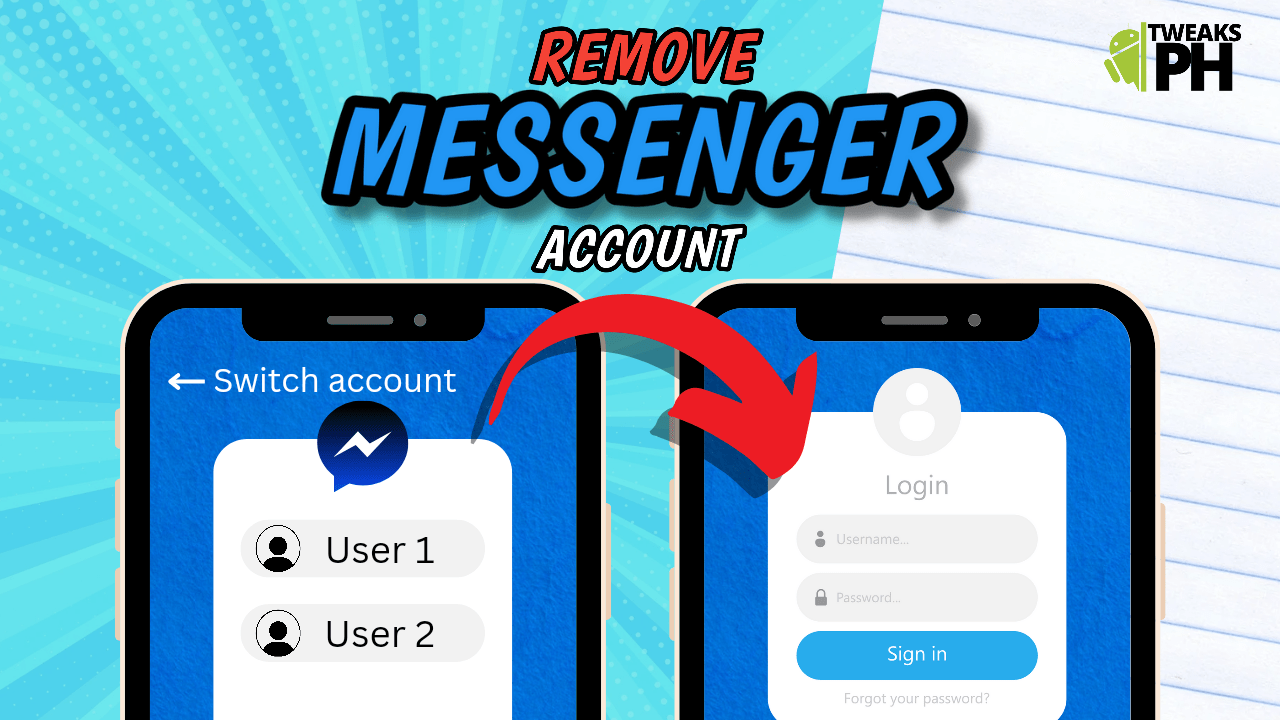


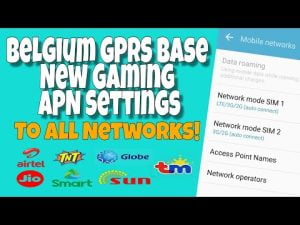
I was pretty pleased to uncover this website. I wanted to thank you for ones time for this wonderful read!! I definitely savored every part of it and I have you saved as a favorite to see new information on your site.
Thanks 😉