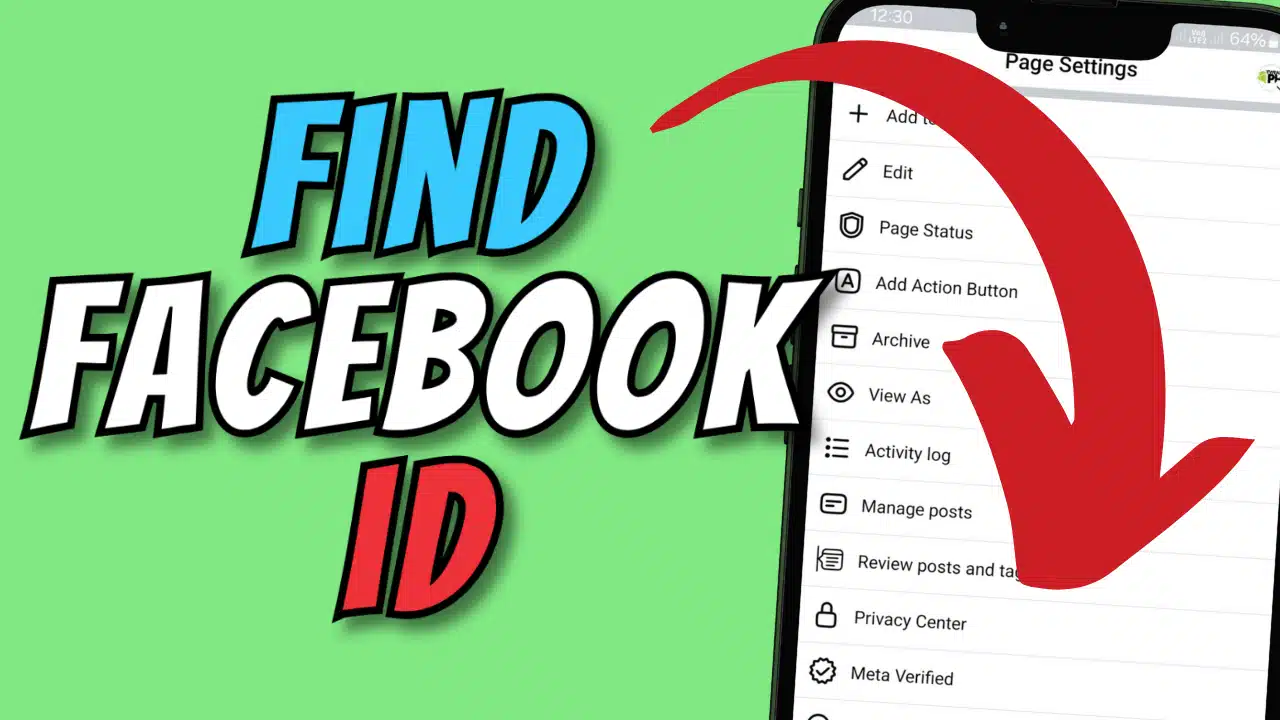Yo, it’s your boy Tweaks PH! Let’s keep this straightforward and fun. Today, I’ll teach you how to find your Facebook Username or ID on any device. Whether you’re on your phone or computer, this quick guide has you covered. Let’s dive right in!
Why Should You Know Your Facebook Username or ID?
Your Facebook username or ID isn’t just for show – it’s a handy tool!
- You can use it to log in instead of your email or phone number.
- It’s your unique Facebook link for sharing your profile.
Think of it as your online calling card. Now, let’s figure out how to find it.
How To Find Your Facebook Username Using the Facebook App
- Open the Facebook App
First things first, fire up your Facebook app. Make sure you’re logged in! - Go to Your Profile
Tap your profile picture or name to open your profile. - Find the Hamburger Menu
On your profile, look for the three horizontal lines (hamburger menu) in the top-right corner. Tap it! - Tap the Three Dots
Next, find the three dots near your profile picture and click them. - Look Under “Your Profile Link”
Scroll down a bit, and you’ll see a section called Your Profile Link. It will look like this:https://www.facebook.com/tweaksph - Pro Tip: That last part after the slash (e.g., “tweaksph”) is your Facebook ID or username.
How To Use Your Facebook ID to Log In
Did you know you can use your Facebook ID to log in instead of your email or phone number? Yep, it’s that simple!
- Head to the Facebook login page.
- Enter your username (e.g., “tweaksph”) in the email or phone field.
- Type in your password, and you’re in!
Why It’s Useful
- It’s easier to remember than a long email address.
- No need to share your email with others; just share your profile link!
- Perfect if you have multiple accounts and keep forgetting your login details.
Need Extra Help? Watch the Full YouTube Tutorial
If you find this written tutorial a bit tricky to follow, don’t worry! You can always check out the full YouTube video tutorial below, where I walk you through the entire process step-by-step. It’s a great way to make sure you get everything right!
Final Thoughts
See? Finding your Facebook username or ID is super easy, and it can make your life a lot simpler. Whether you’re sharing your profile or logging in faster, this little trick is a game-changer.
Go ahead and check yours now! If you found this guide helpful, share it with your friends or drop a comment. That’s all for today, folks. Peace out!
#FacebookTips #SocialMediaGuide #FacebookID #FindUsername #FacebookProfile #TechTutorial #MobileTips #FacebookLogin #HowToGuide #OnlineTips #DigitalLife #UserID #EasyTutorial