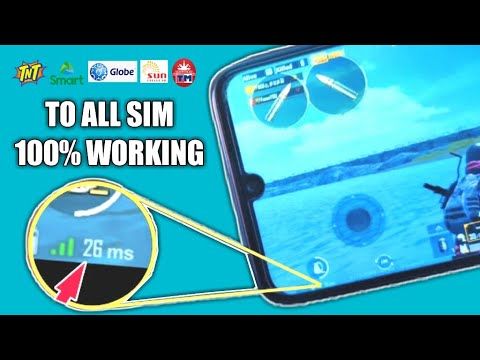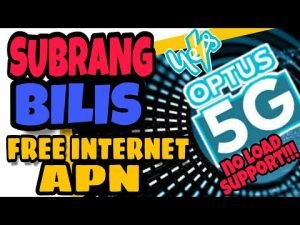Yo, what’s up, it’s your boy Tweaks PH, back with another awesome tutorial! 🎮 If you’re looking for the ultimate APN settings to boost your internet speed for smoother gaming and browsing, you’re in the right place. This guide will show you how to tweak your APN settings to maximize your internet connection for all networks, including Globe, and enjoy lag-free gaming and faster speeds.
Why Change Your APN Settings?
Access Point Name (APN) settings are like the gateway between your device and your network provider. By customizing these settings, you can optimize your internet speed, reduce latency, and improve overall connectivity. Whether you’re gaming, streaming, or browsing, these tweaks can make a noticeable difference.
New Globe Gaming APN Settings 2024
Here are the settings you’ll need:
- APN Name: Gaming X
- APN: LTE
- Username: @xpronet
- Password: (Leave blank)
- Server: www.Google.com or server4-7.operamini.com
- Authentication Type: PAP or CHAP
- APN Type: (Not set)
- APN Protocol: IPv4/IPv6
- APN Roaming Protocol: IPv4/IPv6
- Bearer: Check all the Bearers
Steps to Add or Change Your APN Settings
- Go to Settings: Open your phone settings.
- Find Mobile Network Settings: Look for “Mobile Networks” or “SIM & Network Settings.”
- Access APN Settings: Tap on “Access Point Names” or “APN.”
- Add a New APN: Tap the “+” button or “Add New APN.”
- Input the Settings: Enter the details provided above carefully.
- Save and Select: Save the settings and set it as your active APN.
Troubleshooting Tips
- If checking all the Bearers doesn’t work in your location, try unchecking all Bearers and testing them one by one. For example, if LTE works better, select only LTE Bearer.
- Double-check the settings for any typos. A small error can prevent the APN from functioning correctly.
Watch the Video Tutorial Below! 🎥
If you find it challenging to follow these steps, no worries! Watch my detailed video tutorial for a step-by-step guide.
👉 Visit the Full Tutorial:
Disclaimer
This tutorial is for educational purposes only. Results may vary depending on your location, network, and device. If the settings don’t work in your area, tweak them at your own risk.
Final Thoughts
That’s it for today’s tutorial! Try these settings and let me know in the comments how they work for you. Don’t forget to share this with your friends who want better internet speeds, and stay tuned for more awesome tech tips.
Stay connected, stay gaming, it’s your boy Tweaks PH signing out! 🙌
Boost your internet speed and enjoy smoother gaming with these #GlobeAPNSettings #GamingAPN #InternetSpeedTips #APNTutorials #TechHacks by Tweaks PH.