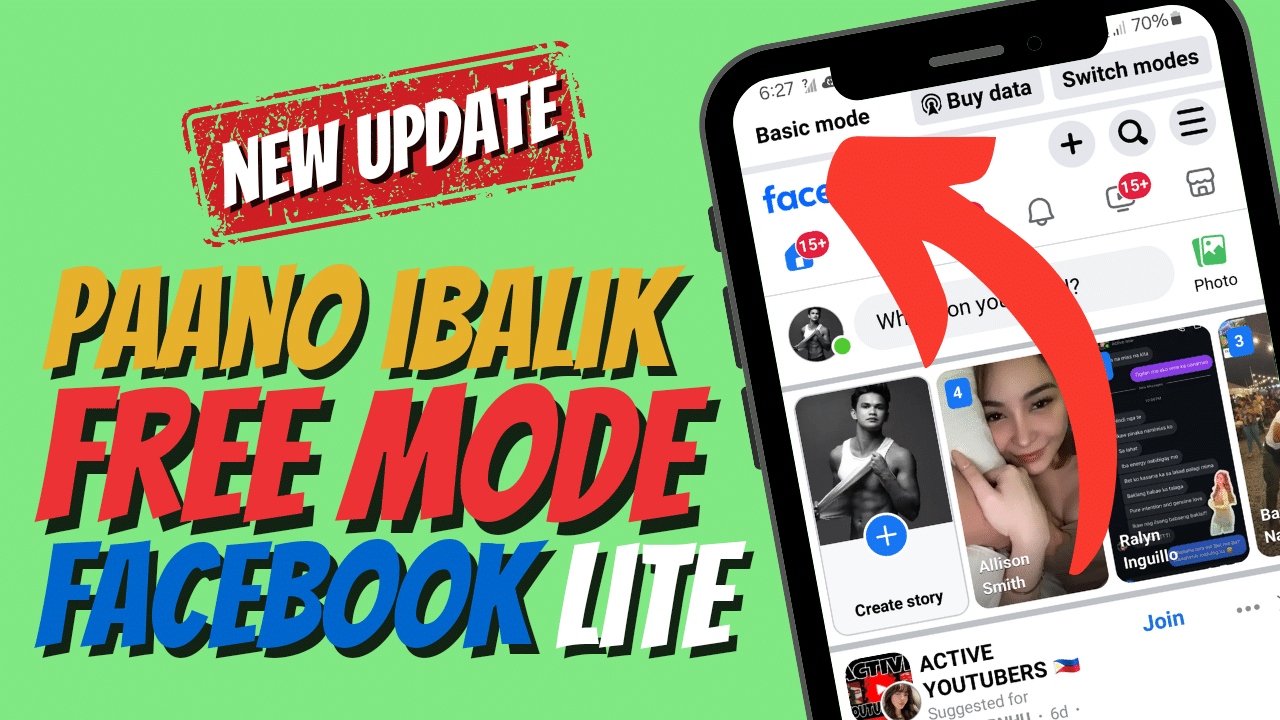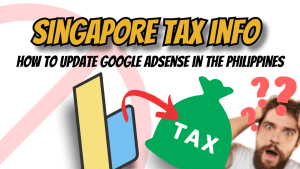New APN 2020! Fast Internet! Low Ping Gaming Settings! To All Networks
Yo, what’s up, it’s your boy Tweaks PH! If you’re looking to level up your gaming experience with faster internet and lower ping, you’ve come to the right place! Today, I’m diving into the world of APN (Access Point Name) settings and how tweaking these can significantly enhance your gaming performance on any network.
What is APN and Why Does it Matter for Gaming?
The APN settings on your device determine how your phone connects to the internet. Having the right APN settings can help you achieve faster internet speeds and more stable connections, which is crucial for online gaming. Whether you’re battling it out in PUBG, dominating in Mobile Legends, or exploring new worlds in Free Fire, a smooth internet connection can make all the difference.
New APN Settings for Fast Internet
Here are the APN settings you need to input for a better gaming experience:
- APN Name: Proxi
- APN: intraprox.be
- Server: www.google.com
- Authentication Type: PAP
- APN Type: default
- APN Protocol: IPv4/IPv6
- APN Roaming Protocol: IPv4/IPv6
- Bearer: Unspecified
How to Set Up Your APN
- Open your device’s settings.
- Navigate to “Network & Internet” or “Connections.”
- Select “Mobile Network.”
- Tap on “Access Point Names.”
- Create a new APN by tapping on the “+” icon or “Add.”
- Enter the settings listed above.
- Save your new APN settings.
Testing Your Bearer Settings
If you find that the Bearers aren’t working well in your location, here’s what to do:
- Uncheck all Bearers and try them one at a time.
- For example, if LTE works better in your area, select only the LTE Bearer.
- If that doesn’t improve your connection, uncheck the LTE and select “Unspecified” to test it out.
Watch the Video Tutorial
If you find it hard to follow these steps, don’t worry! You can watch the video tutorial below for a step-by-step guide to setting up your APN for optimal gaming performance.
Final Thoughts
With the right APN settings, you can boost your internet speed and minimize lag, making your gaming sessions much more enjoyable. Remember, experimenting with different Bearers can help you find the best settings for your specific location.
Disclaimer: This tutorial is for educational purposes only. Results may vary based on your location and network conditions. Please use these settings at your own risk.
Happy gaming, and don’t forget to check out my video tutorial for more tips and tricks!
#APNSettings, #FastInternet, #Gaming, #LowPing, #MobileGaming, #InternetSpeed