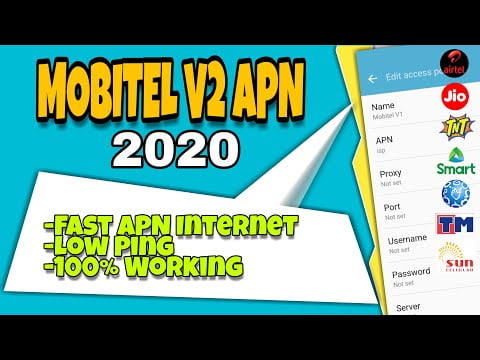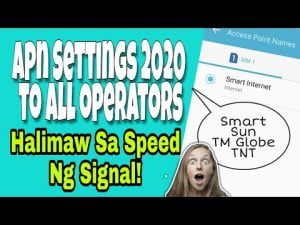Yo, what’s up, it’s your boy Tweaks PH, back again with another tutorial to boost your internet speed for a smoother gaming experience! 🚀 If you’re tired of high ping while playing your favorite mobile games like Mobile Legends or PUBG, tweaking your APN settings can give you a major boost. Let me show you how to set up this super-fast APN for Mobitel and other networks to help improve your gaming sessions.
Main Settings: Mobitel APN V1
Here are the settings you’ll need to enter in your APN configuration:
- APN Name: Mobitel V1
- APN: isp
- Server: www.google.com
- Authentication Type: Not set
- APN Type: default
- APN Protocol: IPv4/IPv6
- APN Roaming Protocol: IPv4/IPv6
- Bearer: Unspecified
Step-by-Step Guide:
- Go to your phone’s Settings.
- Open Mobile Networks or Cellular Networks.
- Tap on Access Point Names (APN).
- Create a new APN by entering the above details.
Important Tip: Testing the Bearer
If you’re finding that the bearers don’t work in your specific location, don’t worry! Just uncheck all the Bearers and try them one by one. For example, if your location has better coverage with LTE, choose only the LTE Bearer. If LTE isn’t great in your area, uncheck LTE and try the Unspecified Bearer, and test which one gives you the best speed.
Why Does This Work?
Your APN settings control how your phone connects to the network, and by optimizing them, you can reduce latency (ping) and increase your internet speed. This is especially useful for online gaming where every millisecond counts!
Video Tutorial Below!
If you find it tricky to follow these steps, check out the video tutorial below for a more detailed walkthrough.
⚠️ Disclaimer: This tutorial is for educational purposes only. The results may vary depending on your location, network, and device. Please proceed at your own risk if this setting doesn’t work in your area.
Stay tuned for more tips, and as always, don’t forget to like, share, and comment if this guide helped you out. Keep it locked here for more tech tutorials and tricks!
Catch you in the next one, peace out! ✌️
#FastInternetSettings #LowPingAPN #GamingAPNSettings #TweaksPH #MobileGamingBoost