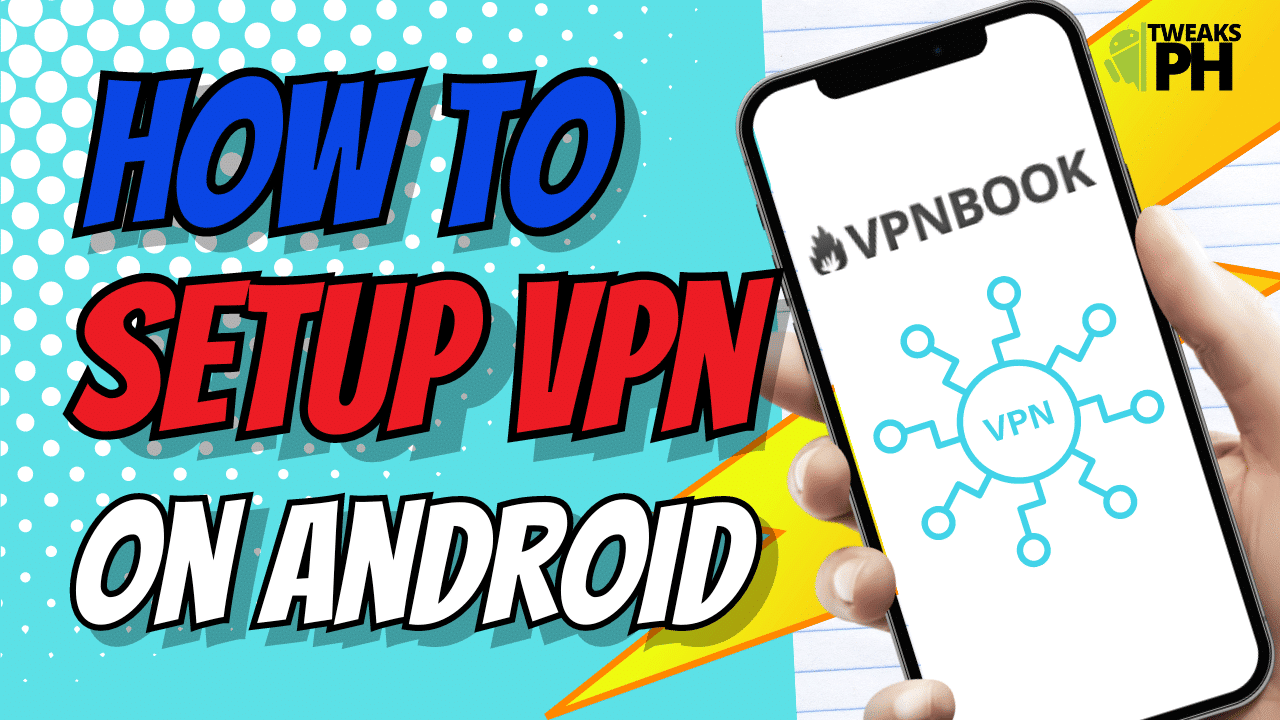If your Android phone is lagging, draining battery fast, or loading the internet slow — I got you. This guide will help you fix all that in just 1 minute. No apps, no root, just a few settings to change.
Let’s go.
🔧 Step 1: Turn Off Google’s Shared Data Personalization
- Open Settings on your phone.
- Scroll down and tap Google.
- Tap All Services.
- Tap Personalize using shared data.
- Turn everything off.
This stops Google from doing background stuff you don’t need, which can slow your phone down and drain your battery.
🔧 Step 2: Turn Off Usage Data Access for All Apps
- Go back to Settings.
- Tap Apps or Apps & notifications (depends on your phone).
- Tap the three dots in the top-right corner.
- Select Special access.
- Tap Usage data access.
- For every app listed, tap it and turn off its access.
This prevents apps from spying on what you’re doing and using up resources in the background.
Watch video tutorial here:
✅ What You’ll Get After This:
- Faster phone performance
- Less battery drain
- Smoother internet browsing
- Less background spying from apps
- Works even on low-end or old phones
No extra apps. No bloat. Just clean settings tweaks that work.
If you found this helpful, make sure to check out more Android tips here on my site or watch the video version on my YouTube channel — Tweaks PH!
#AndroidTips #SpeedUpPhone #BatterySaver #InternetBoost #TweaksPH